In the world of web design, site architecture is key. It makes your website easy to use and helps it show up in search results. A good website lets users and search engines find what they need quickly.
The way you organize your website’s content is very important. This includes the order of information and navigational elements. A good site architecture makes your website better for users and search engines. It can also help your website rank higher.
Key Takeaways:
- Website structure, or site architecture, impacts both user experience and search engine optimization (SEO).
- A good site architecture helps search engines find and index all pages, while allowing users to easily navigate and find content.
- A well-structured website enhances SEO by helping search engines understand the purpose of each webpage and where it should appear in search results.
- Optimizing your site’s architecture involves organizing content, creating logical hierarchies, and using navigational elements to guide users.
- Strategic internal linking, easy access to pages, and a flat site architecture are important factors in optimizing your website’s structure.
The Importance of Website Architecture
Website architecture is vital for SEO and user experience. A well-structured website improves search engine rankings and makes it easier for users to find what they need. It also makes your website more visible to people searching for things on Google and other search engines.
A well-organized website helps search engines crawl and index all pages. This ensures each webpage is found and ranked properly in search results. When a website has a clear architecture, search engines can better understand its purpose and relevance.
Website architecture also helps distribute link authority throughout your site. By organizing and linking pages strategically, important pages get more link equity. This improves their search engine rankings. Proper distribution of link authority helps prioritize essential pages and guides search engines in determining relevance and importance.
From a user experience standpoint, a well-structured website offers easy navigation. This leads to a positive user experience and increased engagement. Easy navigation is key for website success, as 94% of users consider it most important.
Having a clear website architecture enhances user experience and encourages exploration. When visitors can easily find what they’re looking for, they’re more likely to take action. This could be making a purchase, signing up for a newsletter, or requesting more information.
In summary, optimizing your website architecture is essential for achieving high search engine rankings, improving user experience, and achieving your website’s purpose. Investing time and effort into creating a well-structured website will lead to increased organic traffic, better user engagement, and a more successful online presence.
What Does a Good Website Architecture Look Like?
A good website architecture is key to optimizing your web structure. It involves grouping related content together, establishing a logical hierarchy, and highlighting important pages. Let’s explore the key elements of a well-structured website:
Grouping Related Content
Grouping related content makes it easy for users and search engines to find what they need. By organizing similar content together, your website becomes more cohesive and easy to use. This approach also boosts search engine optimization.
Establishing a Logical Hierarchy
A logical hierarchy makes your website easy to understand. It helps both users and search engines see how different pages are connected. With a clear structure, visitors can quickly find what they’re looking for.
Highlighting Important Pages
It’s key to highlight important pages to draw attention to them. These are the pages you want to showcase. By making them easy to find, you ensure they get the attention they deserve.
“A well-structured website architecture can significantly impact user experience and search engine rankings.”
Flat Website Architecture vs. Deep Website Architecture
A flat website architecture is best for user experience and SEO. It allows users to access any page in just a few clicks. In contrast, a deep website architecture can make it hard for users and search engines to find important pages.
Ensuring Crawl Depth and Click Depth
Crawl depth is how many clicks it takes for a search engine to reach a page. Click depth is how many clicks it takes for a user. By optimizing your site, you can keep both low, making important pages easy to find.
Good website architecture makes browsing smooth and easy. By following these tips, you can improve your site’s user experience and search engine ranking.
Pros and Cons of Flat and Deep Website Architectures
| Flat Website Architecture | Deep Website Architecture | |
|---|---|---|
| Pros |
|
|
| Cons |
|
|
How to Structure a Website
It’s key to make your website easy to use and find on search engines. By using smart strategies, you can make sure easy access to pages and better navigation. This also helps your site show up more in search results. Here are some important ways to organize your website well:
1. Internal Links
Use internal links to connect pages on your site. This helps search engines see how your pages are related. It also spreads out link authority and can boost your rankings. Plus, internal links make it easy for visitors to find related content.
2. Easy Access through Navigation Menu
Make a simple navigation menu that lets visitors find pages quickly. A clear navigation menu makes it easy to explore your site. It helps users find what they need and improves their experience.
3. Optimized URLs
Make your website URLs clear and consistent. Adding relevant keywords to your URLs helps search engines understand your pages better. This makes your site more visible in search results. Plus, neat URLs are easier for visitors to remember and use.
4. Breadcrumbs
Add breadcrumbs to show where you are on the website hierarchy. Breadcrumbs help users navigate by showing their path. They’re very helpful on big sites with lots of pages.
5. HTML and XML Sitemaps
Use HTML and XML sitemaps to help search engines find and index your site. HTML sitemaps help users find pages fast. XML sitemaps tell search engines about all your pages. Using both types of sitemaps helps search engines find and index all your pages.

Implementing these techniques will help you optimize your website’s structure for both users and search engines. A well-structured site allows for easy navigation, enhances user experience, and improves search engine visibility, leading to increased traffic and better overall performance.
Use Internal Linking Strategically
Internal links are key to your website’s structure. They help search engines see how your pages are connected. They also spread out link authority to boost your rankings. Plus, they make it easier for users to find related content.
Creating content pillars and topic clusters is a smart way to use internal links. Content pillars are the main topics on your site. Topic clusters are smaller groups within those pillars. Linking content in these clusters gives users a better experience and helps search engines understand your site better.
For instance, if your site is about fitness, you might have pillars for “Cardiovascular Exercises,” “Strength Training,” and “Nutrition.” Within each, you can link related articles. This makes your content easier to find and understand for both users and search engines.
Internal linking is a strong SEO tool. It can greatly improve your website’s performance. By linking relevant pages, you enhance your site’s structure and user experience, leading to better search rankings.
Benefits of Strategic Internal Linking:
- Improved link authority distribution: Internal links spread out link authority, helping important pages rank higher.
- Enhanced search engine rankings: They show search engines how your pages are connected, boosting your site’s visibility and rankings.
- Optimized user navigation: Internal links help users find related content, making navigation smoother.
- Organized content pillars and topic clusters: Strategic linking organizes your content into clear, user-friendly groups.
By using internal links wisely, you can make your website better for users and search engines. It’s a valuable SEO technique to include in your website’s optimization plan.

Now that you understand the importance of strategic internal linking, let’s explore how to ensure users can access your website’s pages in just a few clicks.
Make Sure Users Can Access Your Pages in Just a Few Clicks
Ensuring easy navigation and quick access to content is key for a great user experience. By making it easy for users to find what they need, you boost their satisfaction. This also helps your website rank better in search results.
Think about your crawl depth. Crawl depth is how many clicks it takes to get to a page from the homepage. A low crawl depth helps search engines find your pages faster. It also makes it easier for users to find what they’re looking for.
To make navigation easy, focus on your site’s menu and internal links. Here are some tips:
- Make your navigation menu clear and simple. Use short, descriptive labels for each item.
- Use breadcrumb navigation to show where users are on your site. This makes navigation easier and improves the user experience.
- Use keywords in your internal links. This helps search engines understand the links better.
- Link important pages from multiple places on your site. This spreads out link authority and helps search engines find these pages.
The goal is to make your site easy to use and navigate. This helps both users and search engines. By following these tips, you can make your site more accessible and user-friendly.
Now, let’s look at how easy navigation affects your site.
Imagine a website that’s hard to navigate, taking seven or eight clicks to find important pages. This is frustrating for users and makes it hard for search engines to find content.
A website with a simple structure, where important pages are easy to find, is much better. It’s easier for users and search engines to find what they need. This leads to a better user experience and higher visibility in search results.
By keeping your website structure simple, you improve user experience and search engine crawling. This makes your site more user-friendly and helps it rank better in search results.
Example Website Architecture Comparison
| Website A | Website B |
|---|---|
| Easily accessible pages within 3 clicks | Multiple clicks required to access important pages |
| Clean and intuitive navigation menu | Confusing and cluttered menu structure |
| Well-organized content hierarchy | Content scattered across deep architecture |
| Optimized internal linking | Lack of internal links leading to important pages |
As shown in the example above, Website A with an optimized architecture ensures easy navigation and low crawl depth, providing a superior user experience and facilitating search engine crawling. In contrast, Website B’s complex structure hinders navigation and makes it difficult for search engines to access important pages, resulting in a suboptimal user experience and potentially lower search engine visibility.

By prioritizing user experience, easy navigation, and keeping crawl depth low, you can optimize your website’s architecture for maximum accessibility and search engine visibility.
Use a “Flat” Site Architecture
A well-structured website is key for SEO and user experience. A “flat” site structure is better for both. It lets users find any page in four clicks or less. This boosts user experience and offers SEO benefits.
A flat site architecture helps link equity flow well. Link equity is the ranking power among website pages. It moves efficiently from top pages to those needing a boost. This can improve search rankings and drive more traffic.
Also, a flat site uses search engines’ crawl budget better. Crawl budget is the pages search engines can crawl and index in a time frame. A flat structure makes it easy for search engines to index all pages. This ensures your content is found and included in search results.
Having a flat site architecture is key. It helps link equity flow and uses search engines’ crawl budget well. This improves your website’s visibility and search rankings.
A “deep” site structure can hurt user experience and search engine crawling. Deep structures make it hard for users to find what they need. They also make it tough for search engines to index important pages, reducing visibility.
By choosing a flat site architecture, you improve both user experience and SEO. The organized flow of link equity and better crawl budget lead to higher search rankings. Aim for a flat site structure for better user satisfaction and SEO success.

| Benefits of a “Flat” Site Architecture | Negative Impact of a “Deep” Site Architecture |
|---|---|
|
|
Keep Things Simple
Your website’s design is key for a good user experience and SEO. Keep it simple. Avoid designs that are too cluttered or complicated. This can confuse users and make it hard for them to find what they need.
Start with a clear website hierarchy and stick to it. This makes navigation easy for users. A simple website lets visitors find content quickly and easily.
A simple website is better for users and SEO. Search engines like websites that are easy to navigate. This makes it easier for them to index your pages.
“Simplicity is the ultimate sophistication.” – Leonardo da Vinci
The Benefits of a Simple Website Architecture
- Easy Navigation: A simple site makes it easy for users to move around. This lowers bounce rates and makes users happier.
- Improved Indexing: Search engines can index your pages faster with a simple site. This means your content shows up in search results quicker.
- Enhanced User Experience: A clean design helps users find what they need. This leads to more engagement and conversions.
When designing your website, focus on simplicity. Create an easy-to-use navigation menu and clear categories. This makes for a better user experience and boosts your SEO.
Use Category Pages
Category pages help organize your website. They group related content together. This makes your site easier to use. Use them for products, articles, or other content.
Link category pages from your homepage or menu. This directs users to specific content. It saves them time and makes your site easier to navigate.
Category pages help users find what they need. This leads to more engagement and higher conversion rates. They also help with SEO by improving your website’s structure.
Think about your audience when creating category pages. Organize your content to meet their needs. This improves their experience on your website.
Here is an example of how category pages can be implemented:
| Category | Description |
|---|---|
| Category 1 | This category includes products related to X, Y, and Z. |
| Category 2 | This category contains articles about A, B, and C topics. |
| Category 3 | This category features resources for D, E, and F. |
By implementing category pages like the example above, you can effectively organize and showcase your content, providing an intuitive and user-friendly experience.
Benefits of Category Pages
Category pages bring many benefits to your website and its visitors:
- Improved content organization: Category pages group related content together, making it easier for users to find the information they need.
- Enhanced website hierarchy: By utilizing category pages, you establish a clear and logical website structure, which is favorable for both users and search engines.
- Streamlined navigation: Category pages provide direct links to specific sections of your website, simplifying the user’s journey and minimizing the effort required to find desired content.
- Targeted marketing opportunities: With well-organized category pages, you can effectively promote specific products or topics to your audience, increasing engagement and potentially leading to more conversions.
Category pages greatly improve the organization and accessibility of your website’s content. They enhance the user experience, guide visitors to relevant information, and contribute to a well-optimized website hierarchy.
Conclusion
A well-structured website is key for your SEO strategy and user experience. It helps improve search engine rankings, drive organic traffic, and enhance the user experience.
When your website has a solid architecture, search engines can easily crawl and index all your pages. This ensures your content is discoverable. It also helps distribute link authority, improving the rankings of important pages and establishing topical authority. A well-structured website also enhances user experience by allowing visitors to easily navigate and find the information they need.
To optimize your site architecture, use internal links to establish content relationships. Ensure easy access to pages within a few clicks. Create an intuitive navigation menu. It’s also important to optimize your URLs, embrace category pages, and incorporate breadcrumbs to enhance content organization.
By prioritizing website architecture, your SEO efforts will pay off. You’ll see improved search engine rankings, increased organic traffic, and enhanced user engagement. So, invest time and effort in optimizing your site structure to reap maximum SEO benefits and provide a seamless user experience.
FAQ
What is website architecture?
Website architecture, also known as website structure, refers to the way a website is organized and arranged. It includes the arrangement of web pages, navigational elements, and the hierarchy of information on a website.
Why is website architecture important?
Website architecture is important because it affects both search engine rankings and user experience. A well-structured website helps search engines find and index all pages. It also helps distribute link authority, improving the rankings of important pages. From a user experience perspective, a well-structured website makes it easier for visitors to navigate, find desired content, and take desired actions.
What does a good website architecture look like?
A good website architecture groups related content together, organizes them in a logical hierarchy, and highlights important pages. It is recommended to use a flat website architecture where users can access any page in four clicks or less. This ensures that both search engines and users can easily find and navigate to specific content. On the other hand, a deep website architecture, where it takes more clicks to reach certain pages, can negatively impact user experience and make it challenging for search engines to discover and rank important pages.
How should I structure my website?
To structure a website optimally, it is important to use internal links strategically to provide easy access to pages. Internal linking helps search engines understand the relationships between pages and distribute link authority. It is also essential to create an easy-to-follow navigation menu that allows users to navigate to pages in just a few clicks.
Optimizing your site’s URLs by making them neat, consistent, and reflective of the website’s category hierarchy is another important aspect of website structuring. Breadcrumbs can also be used to show users their current location within the website’s hierarchy. Using HTML and XML sitemaps can help search engines discover and index all pages on the site.
Why are internal links important for website structure?
Internal links are key for website structure. They help search engines understand page relationships and distribute link authority. This improves search rankings.
They also help users find related content easily. You can organize your site by creating content pillars and topic clusters. This makes your site easier to navigate.
Why should users be able to access content in just a few clicks?
Users should find content quickly for a better experience. This increases the chance they’ll find what they need and take action. It also helps search engines crawl and index your site.
Keeping crawl depth low ensures search engines can easily find all your pages. This means your site gets indexed and shows up in search results.
What is a “flat” site architecture?
A “flat” site architecture lets users reach any page in four clicks or less. This is better for SEO. It ensures link equity flows to important pages, boosting their rankings.
It also helps search engines use their crawl budget efficiently. This means they can index all your pages quickly. In contrast, a “deep” site can hurt user experience and search engine crawling.
Why is it important to keep website architecture simple?
A simple website architecture is key for user experience and SEO. A cluttered site can frustrate users and hinder search engine crawling. It’s important to have a clear hierarchy from the start.
As your site grows, stick to your original structure. This makes it easy for users to find what they need.
How can category pages help website structure?
Category pages help organize your site by grouping related content. They create a clear hierarchy. Use them to organize products, articles, or other content.
Linking to category pages from your homepage or menu helps users find specific sections. This improves your site’s organization.
Why is website architecture important for SEO?
A well-structured site is vital for SEO and user experience. It helps search engines crawl and index pages. It also distributes link authority and establishes topical authority.
It creates a better user experience and generates sitelinks. By following best practices, you can optimize your site architecture for SEO. This leads to better rankings, more traffic, and increased user engagement.