Images make websites look good and help users enjoy their visit. But, big images can slow down websites. This hurts how users feel and how search engines rank your site. To ensure optimal performance, it is crucial to optimize images for web loading.
Image optimization means making images smaller and faster without losing quality. This makes your site easy to use. Are you ready to make your images better for the web? Let’s explore the best ways to do it.
Key Takeaways:
- Choosing the right file types (JPEG, PNG, GIF) can significantly impact image optimization.
- Resizing images to match the maximum display size on your website helps minimize file size.
- Compressing images using appropriate methods and tools reduces file sizes while maintaining image quality.
- Eliminating unnecessary metadata from images further enhances loading speed.
- Leveraging caches, CDNs, and running load tests can improve image loading performance.
Understanding File Types for Image Optimization
Knowing about different image file types is key for web optimization. Each type has its own way of saving space without losing quality. It’s important to pick the right one for your images.
JPEG: Joint Photographic Experts Group (JPEG) is great for photos and images with lots of colors. It saves space without losing too much quality. It’s perfect for photos and images with lots of colors.
PNG: Portable Network Graphics (PNG) is good for simple images and logos. It keeps quality high and supports transparent backgrounds. It’s best for images that need to be clear and have a background.
GIF: Graphics Interchange Format (GIF) is great for animations and simple graphics. It keeps images small by using less color. It’s perfect for icons and buttons.
SVG: Scalable Vector Graphics (SVG) is special because it uses code to draw images. It’s small and doesn’t lose quality when enlarged. It’s a great choice for images that need to be clear at any size.
Knowing about these file types helps you make your images load faster. This makes your site better for users and search engines.

Resizing Images for Optimal Loading
Resizing images is key to making them load faster and smaller. By changing the dimensions of an image to fit your website’s display size, you avoid big images. This makes your page load quicker.
Big images slow down browsers as they resize them. This delay can slow down your whole page. It makes for a slower user experience.
Tools like Photoshop or GIMP make resizing easy. You can adjust the dimensions to fit your website perfectly. This means images load faster without needing browser resizing.
It’s important to resize images without losing quality. Keep the aspect ratio to avoid image distortion. Distorted images look bad and hurt your website’s look.
To make your images look good and fit well, consider these tips:
- For responsive websites, resize images for different screen sizes. This includes desktops, smartphones, and tablets.
- Match your images to image placeholders for a consistent look.
- Align images with text width in blogs or articles for a balanced look.
Resizing images is a simple way to speed up your website. By making sure images are the right size, you improve your website’s performance.
Next, we’ll look at another important image optimization technique: compressing images. Stay tuned!
| Benefits of Resizing Images for Faster Loading |
|---|
| Enhanced user experience: Resized images load faster, minimizing waiting times and providing a seamless browsing experience. |
| Improved website performance: By reducing image file sizes, your website’s performance metrics, such as load time and page speed, can improve, leading to higher user engagement and satisfaction. |
| Optimized bandwidth consumption: Resizing images reduces the amount of data transferred between the server and the user’s device, resulting in lower bandwidth usage and potentially reducing hosting costs. |
| Compatibility across devices: Resizing images ensures they are compatible with various devices and screen sizes, providing a consistent viewing experience for all users. |
Quote:
“Resizing images is like fitting a puzzle piece into the perfect spot. It ensures optimal loading speed while maintaining the integrity of your website’s design.”

Compressing Images for Faster Loading
Image compression is key to making your website load faster without losing image quality. By making your images smaller, you make your site better for users and faster to load. Let’s look at two ways to compress images: lossy compression and lossless compression.
Lossy Compression
Lossy compression removes extra pixels to make images smaller. This method might slightly lower image quality but greatly reduces file size. It’s best for photos and images with lots of colors.
Kraken is a great tool for lossy compression. It lets you adjust how much you compress your images. Just upload your image, pick your compression level, and download the smaller version.
Lossless Compression
Lossless compression changes how the image data is organized without losing any pixels. This method is perfect for images with solid colors or sharp lines. It keeps the image quality the same but makes it smaller.
Optimizilla is great for lossless compression. It’s easy to use and lets you see how your image will look after compression. Upload your image, adjust the settings, and download the optimized version.
Programmatic tools like imagemin are also helpful. They can compress many images at once, making the process faster.
Using the right compression method and tools like Kraken, Optimizilla, and imagemin can make your website’s images load faster. This makes your site faster and more enjoyable for users.
Optimizing Image Metadata
Image optimization isn’t just about making images smaller. Image metadata also matters. Metadata includes GPS data, camera details, and color profiles, which can make images bigger than they need to be.
To make your images load faster, you should remove unnecessary metadata. This makes your images smaller without losing quality. Here are a few steps to remove unwanted metadata and make your images better.
When using a camera, turn off metadata to avoid extra data in your images. This keeps your images small and efficient.
If you edit images with software like Photoshop, use the “Save for Web” option. It removes unnecessary metadata, making your images web-ready. It’s a simple way to optimize your images.
By removing extra metadata, your images will load faster and perform better. This not only makes your site better for users but also helps with SEO rankings.

The example above illustrates how eliminating unnecessary metadata can reduce the file size of an image, optimizing it for faster loading. By taking simple steps to remove unwanted metadata, you can improve the overall performance of your website and deliver a seamless user experience.
Leveraging Caches and CDNs
Caching strategies and content delivery networks (CDNs) are key to faster image loading. They help distribute and deliver images efficiently. This makes your website load faster and feel smoother.
Caches are temporary storage spots for web files. When you first visit a webpage, images are saved in your browser’s cache. This means you don’t have to download them again when you come back.
Using caches cuts down on page loading times, mainly for repeat visitors. It makes your site run better and gives users a better experience.
Content delivery networks (CDNs) are vital for image distribution. They have many caching servers around the world. When you request an image, it’s sent from the nearest server.
This cuts down on image travel time, making pages load faster. CDNs are great for users far from the image server, speeding up global load times.
By using caches and CDNs, you can get images to users fast, no matter where they are. This boosts user experience and can help your SEO rankings. Fast page loading is important for search engines.
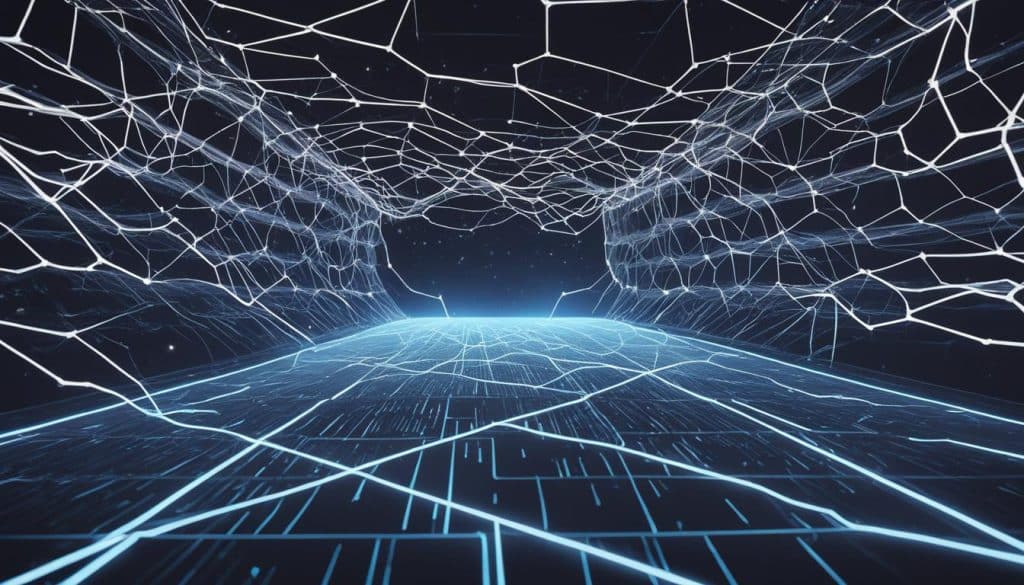
Implementing effective caching strategies and utilizing the power of CDNs will help you optimize image loading and deliver a seamless browsing experience to your website visitors.
Running Load Tests for Performance Optimization
To make your website fast and user-friendly, you need to test its performance. Load tests help find and fix slow spots. Tools like Google PageSpeed Insights and LoadNinja are great for this.
Google PageSpeed Insights
Google PageSpeed Insights is a free tool that checks your website’s speed. Just enter your URL, and it gives you a detailed report. It shows how fast your site loads and what you can do to make it faster.
This tool checks your site on both phones and computers. It gives you a list of things to do to speed up your site. This helps you focus on the most important improvements.
LoadNinja
LoadNinja is a powerful tool for testing your site’s performance. It simulates real users to find slow spots. This helps you make your site faster, even when lots of people are using it.
LoadNinja is easy to use. It uses real browsers to give you accurate results. This helps you find and fix problems that slow down your site.
LoadNinja makes it easy to improve your site’s performance at every stage. By fixing problems early, you can make your site fast and reliable for your users.
LoadNinja’s reports give you detailed info on how fast your site loads. This helps you make it even faster. You’ll get a better user experience and higher SEO rankings.
The Importance of Image Optimization for Web Loading
Optimizing images is key to a fast-loading website. Slow sites can lead to unhappy users and lower rankings. By making images smaller, you can make your site faster and improve SEO.
Big images can slow down your site. This can make users leave quickly. A one-second delay can cost you 7% of conversions.
To optimize images, choose the right type and size them correctly. Use tools to compress images without losing quality. This makes your site load faster.
Optimizing images makes your site faster, better for users, and higher in search rankings. A fast site keeps users happy and improves your SEO. Search engines like Google also value fast sites.
By optimizing images, you make your site better for users and search engines. Fast sites keep users engaged and attract more visitors. Search engines reward fast sites with better rankings.
In summary, image optimization is vital for a fast and user-friendly website. It improves loading speed, user experience, and SEO. Using image optimization techniques will make your site faster and more visible online.
Conclusion
In today’s digital world, making images smaller is key for websites. Using image optimization techniques can make websites load faster and feel better to users.
Choosing the right file types like JPEG, PNG, GIF, or SVG is a first step. Making images the right size for your website also helps. This makes websites load quicker.
Compressing images with tools like TinyPNG or ImageOptim makes them smaller. Removing extra data in images also helps. Using caching strategies and CDNs makes images load faster, even for users far away.
Tools like Google PageSpeed Insights and LoadNinja help find and fix slow spots. Image optimization tools like Kraken and Optimizilla make the process easier.
By using these tips and tools, websites can load faster. This improves user experience and SEO rankings. So, start making your images smaller today!
FAQ
What are some tips for optimizing images for faster web loading?
For faster web loading, use the right file types and resize images. Compress them and remove extra data. Use caches and CDNs, and run load tests.
Which file types should I use for image optimization?
Choose JPEGs for photos, PNGs for simple images, GIFs for animations, and SVGs for text-based images. Each type is best for different content.
How can I resize images for optimal loading?
Use image editors like Photoshop or GIMP to resize images. Make them the right size for your website. This improves loading speed without losing quality.
What is image compression, and how does it help with faster loading?
Image compression makes images smaller without losing quality. Lossy algorithms remove pixels, while lossless reorganizes data. Smaller images load faster.
How can I optimize image metadata?
Remove extra data like GPS and camera details from images. Use “Save for Web” in Photoshop to avoid unwanted metadata.
How can caches and CDNs help optimize image loading?
Caches store images on browsers for faster access. CDNs distribute images to servers near users. This reduces download time and distance.
Why should I run load tests for performance optimization?
Load tests help find and fix website performance issues. Tools like Google PageSpeed Insights and LoadNinja provide insights and recommendations. This ensures a smooth user experience.
How important is image optimization for web loading?
Image optimization greatly affects website speed, user experience, and SEO. Slow websites lead to poor user experience and lower rankings. Optimizing images improves all these areas.