Welcome to the world of user experience (UX) design! Today, making great experiences for users is key to your website design or product’s success. UX design is more than just looks; it’s about making experiences that engage and satisfy users.
UX design mixes art and science. It includes user interface (UI), usability, human-centered design, interaction design, and information architecture. It covers every part of a user’s interaction with your product, from start to finish.
Why is UX design so important? Users expect smooth, easy, and fun experiences. They want products that meet their needs. By mastering UX design, you can meet these expectations, stand out online, and keep users coming back.
Key Takeaways:
- User experience (UX) design is about creating meaningful experiences for users.
- UX design includes user interface (UI), usability, human-centered design, interaction design, and information architecture.
- Mastering UX design is key to meeting user expectations and standing out online.
- Exceptional UX design leads to loyal users who keep coming back.
- The goal of UX design is to create seamless, intuitive, and delightful experiences.
A User-Centered Approach
At the heart of UX design is a user-centered approach. Knowing your users’ needs, goals, and pain points is essential. This approach helps create products that truly connect with your audience.
Conducting thorough user research is a key part of this approach. This research includes surveys, interviews, usability testing, and analytics. It helps you understand your users deeply.
Empathy is vital in UX design. It lets designers see things from the user’s perspective. This way, designers can create solutions that really meet users’ needs.
By focusing on user-centered design, you can make products that fit users’ preferences and behaviors. This improves the user experience, satisfaction, and loyalty.
“The user’s comfort and satisfaction should always be the top priority when designing a product. Understanding their needs and preferences is the key to creating a successful user experience.”
With a user-centered approach, you can design products that meet your audience’s specific needs. By using user research, empathy, and understanding user behaviors, you can create products that truly resonate with users.
The Importance of User Research
User research is key in the user-centered approach. It helps gather insights into user behaviors, likes, and why they do things. This is done through different research methods.
Some common ways to do user research include:
- Surveys: Getting feedback from many users.
- Interviews: Talking one-on-one to learn more about user experiences.
- Usability Testing: Watching users use your product to find problems and improve it.
- Analytics: Looking at user data to see patterns and behaviors.
User research gives you important insights for design. This knowledge helps make solutions that meet user needs. It leads to a better user experience.

Understanding User Behaviors and Preferences
Knowing user behaviors and preferences is essential for user-centered design. By studying how users interact with similar products, you learn what they expect and like.
Studying user behaviors means watching how they use your product. You see what actions they take and choices they make. This helps design interfaces that are easy to use and follow their natural ways.
Also, knowing user preferences helps make your product fit their unique needs. Adding things users find nice or useful makes the experience better and more enjoyable.
Benefiting from Empathy
Empathy is very important for UX designers. It means understanding users’ problems, needs, and feelings. Empathy helps designers solve real user challenges and build a good emotional connection.
Empathy lets designers see things from the user’s point of view. It shows where to improve to make the user experience better. By seeing things from their perspective, you can design better.
Empathy leads to a design that really meets the user’s needs, behaviors, and goals.
Navigating with Clarity
Clear and intuitive navigation is key for a great user experience. When users visit your site or use your product, they should find what they need easily. This is achieved by using clear navigation menus, labels, and buttons that are easy to use.
Using consistent design patterns makes users feel at home. It lets them know how to use your product. This makes their experience better and reduces any hassle they might face.
Intuitive navigation helps users explore and find what they need quickly. When navigation is clear, users are happier and more engaged. They don’t waste time looking for things.
To make navigation clear and intuitive, consider these tips:
- Create a menu structure that makes sense and follows the user’s path.
- Use short and clear labels for menus and buttons. This helps users understand their purpose.
- Group similar items together. This makes it easier for users to find what they need.
- Make sure your site works well on mobile devices. Use responsive design and adjust navigation for different screen sizes.
- Use visual cues, like highlighting the active menu item, to show where the user is.
By focusing on clear and intuitive navigation, you make your product easy to use. This lets users enjoy your content or tasks without hassle. It leads to happier users and more success for you.
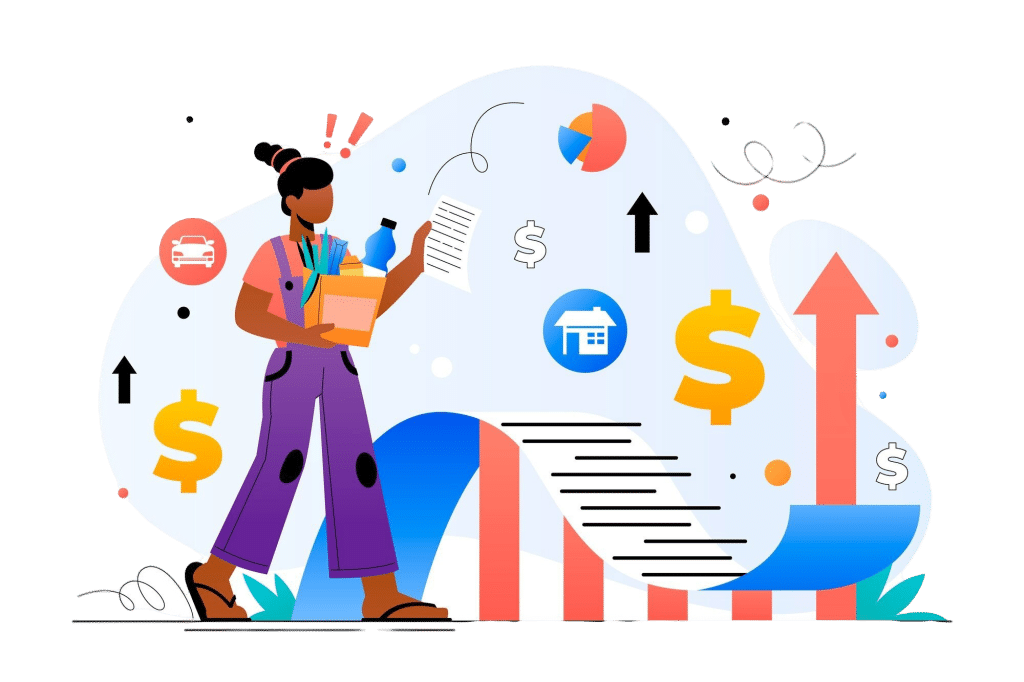
Next, we’ll explore the importance of adaptability and responsive design. These ensure a seamless user experience across different devices and screen sizes.
Adaptability for All Devices
Users access products on various devices and screen sizes. It’s key to focus on responsive design and mobile-friendly design. Today, having a website or app that adapts to screens is a must.
Your site or app should adjust to different screen sizes. This is done through responsive design. It makes elements resize and rearrange based on the screen size.
Responsive design has many benefits. It saves time and resources by not needing multiple versions for devices. It also improves user experience by making transitions smooth between different screen sizes.
A mobile-friendly design means your site or app works well on mobiles. It includes touch-friendly elements, simple menus, and fast loading. This creates a better mobile experience, boosting engagement and conversions.
Creating an Engaging User Experience Across Devices
Designing for different screens requires considering each device’s unique features. Here are some tips for a great user experience:
- Focus on key content: Show important info and features on smaller screens, but keep it visually appealing.
- Optimize images for fast loading: Compress images to reduce sizes and improve loading times, important on mobiles.
- Use clear and concise copy: Make text easy to read on all screens, avoiding long paragraphs or small fonts.
- Enable touch-friendly interactions: Design menus and interactive elements for easy finger use, considering mobile touch targets.
- Test across a range of devices: Test on various devices and screen sizes to ensure your design works well everywhere.
By focusing on mobile-first and adaptability, you can create a great user experience on any device.
| Benefits of Responsive Design | Benefits of Mobile-Friendly Design |
|---|---|
| 1. Consistent user experience across devices | 1. Improved mobile user experience |
| 2. Cost and time efficiency – no need for separate mobile versions | 2. Increased engagement and conversions on mobile devices |
| 3. Higher search engine rankings – Google favors mobile-friendly sites | 3. Faster loading times on mobile devices |
| 4. Better reach – allows users to access your content on any device | 4. Touch-friendly interactions for easier navigation |
| 5. Future-proofing – accommodates new devices and screen sizes | 5. Less bounce rate – users are more likely to stay and explore |
The Power of Typography and Visual Hierarchy
Typography and visual hierarchy are key in making great user experiences. Choosing readable fonts and a clear content order helps guide users. It also makes readability better. Using headings and subheadings, and formatting text, makes it easier to scan and engage with.
Choosing the right typography is vital. Pick fonts that are easy to read and look good. Think about font size, line spacing, and kerning for better readability on all devices.
A visual hierarchy helps users see what’s important. Use different font sizes and styles to show what’s key. Make headings and subheadings stand out with larger and bolder fonts, and keep body text easy to read.
Visual hierarchy goes beyond typography. It includes colors, shapes, and whitespace too. Use text and background contrast and whitespace to guide users’ eyes and highlight important info.
Here’s an example of how typography and visual hierarchy work:
“Good typography creates a clear visual order. It helps readers know where to start and finish. It makes readability better, communicates well, and evokes emotions.” – John Boardley, Typographer and Publisher
Now, let’s explore a table that demonstrates the impact of typography and visual hierarchy on user experience:
| Design Element | Effect on User Experience |
|---|---|
| Readable Fonts | Enhances readability and comprehension |
| Clear Hierarchy | Facilitates scanning and understanding of content |
| Contrasting Colors | Guides attention and emphasizes important information |
| Whitespace | Improves visual clarity and reduces cognitive load |
Note: Remember to optimize images and use descriptive alternative text (alt text) for accessibility purposes. For example, you can use alt text like “Typography and Visual Hierarchy” for the provided image:
In conclusion, mastering typography and visual hierarchy is key for a good design. These tools help make your design easy to read and use. They also guide the user’s attention, making the experience enjoyable.

Minimizing Cognitive Load
In user experience design, cognitive load is very important. It’s the mental effort needed to use your product well. By making tasks simple, reducing distractions, and giving clear instructions, you can make the user experience smooth.
1. Simplifying Tasks
To lower cognitive load, make complex tasks simpler. Break down big tasks into smaller steps. Use simple language in instructions so users can understand easily.
“Simplicity is the ultimate sophistication.” – Leonardo da Vinci
2. Minimizing Distractions
Too many distractions can overwhelm users. To avoid this, clean up your design. Remove anything that takes away from the main task. A clean interface helps users focus better.
3. Clear Instructions
Clear instructions are vital for guiding users. Unclear information can confuse them. Give precise, easy-to-follow instructions. Use text, images, and tooltips to help users know what to do next.
| Benefits of Minimizing Cognitive Load | Ways to Achieve the Benefits |
|---|---|
| Enhanced user satisfaction | 1. Simplify complex tasks 2. Minimize distractions 3. Offer clear instructions |
| Improved task completion rates | 1. Declutter design 2. Remove unnecessary elements 3. Provide explicit instructions |
| Reduced user errors | 1. Break down tasks into manageable steps 2. Use concise language 3. Employ descriptive text and visual cues |
Accessibility: A Moral and Usability Imperative
Accessibility is key in UX design. It meets legal needs and is a moral and usability must. Making your product accessible to people with disabilities makes it inclusive for more users.
To make your product accessible, start with semantic HTML. This helps screen readers and other tools understand your content. Use the right HTML tags to make your content clear for everyone, improving accessibility.
Alt text is very important for accessibility. It lets users who use screen readers know what images are about. Make sure your alt text is detailed and uses the right keywords.
Testing your product with screen readers is also key. This lets you find and fix problems for users with visual issues. It helps make your product work well for everyone.
Key Takeaways:
- Accessibility is a legal must, and it’s also a moral and usability need.
- Use semantic HTML to help assistive technologies.
- Include detailed alt text for images to help users with visual issues.
- Test your product with screen readers to find and fix problems.
“Accessibility is not just about accommodating disabilities; it’s about creating an inclusive digital environment that values and respects all users.”
Providing Feedback and Handling Errors
Users like informative feedback. Giving clear feedback, like for form submissions and error handling, is vital. Instead of just saying there’s an error, tell users how to fix it. This makes the experience better.
Informative feedback tells users why there’s an error and how to fix it. This helps users get past problems and finish tasks better.
Good error handling keeps users happy. Error messages should be short, easy to get, and tell users what’s wrong. They should use simple language that users can understand.
Designing good feedback and error handling means thinking about what users need. Give feedback at the right times, like after a form is submitted or when there’s an error. This keeps users informed and confident.
By focusing on informative feedback and good error handling, you make your product more user-friendly. Users like clear, helpful messages that help them succeed. This reduces frustration and builds trust in your product.
“Informative feedback messages are like signposts guiding users through the digital landscape, ensuring a smooth and pleasant journey.”
Remember, giving feedback and handling errors are key parts of a user-centered design. By using clear feedback and fixing errors, you make your product more user-friendly. This builds trust and satisfaction.
Benefits of Providing Informative Feedback and Effective Error Handling
- Improved user satisfaction and trust in your product
- Reduced user frustration and confusion
- Enhanced user engagement and completion rates
- Greater likelihood of users continuing to use your product
- Increased chances of word-of-mouth recommendations and positive reviews
| Feedback and Error Handling Best Practices | Benefits |
|---|---|
| Provide specific error messages that explain the issue and offer guidance on how to fix it. | Empowers users to take immediate action and resolve errors efficiently. |
| Use clear and concise language that users can easily understand. | Reduces confusion and facilitates effective problem-solving. |
| Display feedback messages in close proximity to the relevant action or input field. | Ensures users can easily associate the feedback with their actions, minimizing confusion. |
| Avoid technical jargon and articulate errors in a user-friendly manner. | Promotes better comprehension and enables users of all technical backgrounds to understand the error. |
| Provide clear instructions on how to rectify errors and successfully complete tasks. | Empowers users to overcome obstacles and achieve their goals. |
Embracing Continuous Testing and Improvement
UX design is a never-ending journey. To keep your product up-to-date, it’s key to focus on continuous testing and improvement. Regularly test your product with real users, collect feedback, and make iterative improvements. This way, you can enhance the user experience and achieve better results.
A/B testing is a powerful tool in this journey. It compares different design versions to see which one works best. By testing things like layout, colors, and buttons, you can make your design more effective based on data.
Continuous testing and improvement help you find problems and new chances. By watching how users act and keeping up with trends, you can meet their needs and outdo rivals.
For successful continuous testing and improvement, listen to your users all the time. Use surveys, interviews, and analytics to hear their thoughts. This way, you can design something that really speaks to your audience.
Don’t think your design is done after one go. Keep testing and improving to make sure your UX design is always top-notch for your users.
Benefits of Continuous Testing and Improvement:
- Identify and address usability issues
- Optimize user engagement and conversions
- Stay ahead of the competition
- Seize new opportunities based on user behavior
- Create a user-centered design
| Test | Metrics | Results |
|---|---|---|
| A/B testing of landing page design | Conversion rate, bounce rate | Variant B outperformed Variant A by 25% in conversion rate and reduced bounce rate by 15% |
| Testing different call-to-action buttons | Click-through rate | The button with contrasting color achieved a 30% higher click-through rate compared to the original design |
| Usability testing of navigation menu | Success rate, time on task | Modified menu structure improved the success rate by 20% and reduced time on task by 15 seconds |
Continuous testing and improvement are key pillars of effective UX design. By incorporating these practices into your design process, you can create a product that consistently meets the needs and expectations of your users.
Conclusion
Exceptional user experience (UX) design is key in today’s competitive digital landscape. It focuses on user needs, navigation, and more. This approach helps deliver great experiences that users love.
In today’s digital world, a smooth user experience is vital for success. By putting users first, you create products that meet their needs. Good navigation and adaptability across devices make for a better experience.
Typography and visual hierarchy are key in guiding users. Choosing easy-to-read fonts and organizing content helps. This makes information easy to scan and understand.
Accessibility is not just right; it’s essential for all users. Using semantic HTML and testing with screen readers makes your product inclusive. This ensures everyone can use your product.

FAQ
What is User Experience (UX) design?
User Experience (UX) design is about making products that are meaningful to users. It covers all aspects of how users interact with products, not just looks.
Why is a user-centered approach important in UX design?
A user-centered approach is key because it focuses on understanding users. Through research, designers learn what users need. This helps build products that meet those needs.
How can I enhance navigation for a superior user experience?
To improve navigation, use user-friendly menus and labels. Consistent design patterns help users know how to use your product. This makes their experience better.
How important is responsive design in today’s digital age?
Responsive design is vital today because users use many devices. A product that works well on all screens is essential. It ensures a great experience everywhere.
What role does typography and visual hierarchy play in UX design?
Typography and visual hierarchy guide users and make content easy to read. Choosing the right fonts and organizing content well improves scannability and engagement.
How can I minimize cognitive load in my design?
To reduce cognitive load, simplify tasks and minimize distractions. Clear instructions help users achieve their goals easily. This makes the experience better.
Why is accessibility important in UX design?
Accessibility is key in UX design because it ensures products work for everyone. Using semantic HTML and testing with screen readers makes products inclusive. This benefits all users.
How can I provide informative feedback and handle errors effectively?
Good feedback, like for form submissions and errors, enhances the user experience. Instead of generic messages, guide users on fixing mistakes. This makes the experience better.
How can I continuously test and improve my product’s UX design?
Regularly test your product with real users and make iterative improvements. A/B testing can help find the best design variations. This keeps your product evolving to meet user needs.
How does exceptional UX design make a difference in the digital landscape?
Exceptional UX design is a major factor in today’s competitive digital landscape. It focuses on making things easy to use and understand. This includes navigation, adaptability, and how text looks and feels.
It also makes sure everyone can use the site, provides feedback, and keeps improving. This way, you create experiences that users love and want to return to.