If your website is loading slow, it can have a significant impact on user experience and overall performance. Slow loading times can lead to frustrated visitors, increased bounce rates, and lower search engine rankings. Fortunately, there are several steps you can take to improve your website’s loading time and enhance its performance.
One of the first areas to address when optimizing website loading time is your hosting provider. Choosing a faster hosting solution can significantly impact your site’s speed. Consider switching to a hosting provider that offers better performance, such as SiteGround or Bluehost.
In addition to upgrading your hosting, optimizing your page builders, plugins, and images can also make a difference. By reducing the size of your images, using caching plugins, and cleaning up your website’s database, you can decrease website load time and boost loading speed.
Key Takeaways:
- Choose a faster hosting provider like SiteGround or Bluehost to decrease website loading time.
- Optimize page builders, plugins, and images to reduce the size and enhance website performance.
- Consider using caching plugins to improve loading speed and reduce website load time.
- Regularly clean up your website’s database for improved efficiency.
- Upgrade to the latest PHP version to take advantage of performance improvements.
Test Your Website Loading Time In GTmetrix
When it comes to optimizing your website’s performance, understanding its load time is crucial. This is where GTmetrix comes in. GTmetrix is a powerful tool that allows you to test your website and gain valuable insights into its performance and boost website loading speed.
With GTmetrix, you can measure various metrics, including load time, image optimization, plugin performance, caching effectiveness, server response times, and more. By analyzing these metrics, you can identify areas for improvement and take actionable steps to obtain a website speed optimization.
One of the key features of GTmetrix is its ability to evaluate your cache plugin and content delivery network (CDN). This evaluation helps you determine if these tools are effectively optimizing your website’s performance and enable you to make the necessary adjustments.
When using GTmetrix, it is recommended to utilize cache plugins like WP Rocket. WP Rocket not only improves caching but also offers additional features such as lazy loading, database cleanup, and optimization of resources like Google Fonts and Analytics. These features contribute to further enhancing your website’s loading speed and overall performance.
By regularly testing your website in GTmetrix and implementing the recommended optimizations, you can significantly improve your website’s load time and provide a faster and more efficient browsing experience for your users. Take advantage of this valuable tool to optimize your website and stay ahead of the competition.

Resize Large Images
Resizing large images is a crucial step in optimizing your website’s loading time. When images are too big, they can slow down the loading speed, causing frustration for your visitors. GTmetrix, a powerful website optimization tool, can provide valuable insights into unoptimized images and their recommended dimensions.
To improve load time, it’s essential to resize images according to specific sections of your website. Consider different areas such as sliders, thumbnails, carousels, full width, and sidebar images. By maintaining the correct dimensions for each type of image, you can significantly enhance the overall performance of your website.
One helpful strategy is to create an image cheat sheet that includes all the different image sizes required for various sections of your website. This cheat sheet serves as a reference guide, ensuring that all images are properly resized and optimized.
Resizing Images with Website Builders
If you’re using popular website builders like Squarespace, Wix, or WordPress, they often include instructions on how to resize images within their themes. These instructions can guide you in managing image dimensions effectively.
| Image Section | Recommended Dimensions |
|---|---|
| Slider | 1920×1080 px |
| Thumbnail | 300×300 px |
| Carousel | 1200×800 px |
| Full Width | 1920×500 px |
| Sidebar | 350×350 px |
By following the recommended dimensions for each image section, you ensure that your website loads efficiently, providing a seamless user experience.
Compress Images
Compressing images is an essential step in optimizing your website’s loading time. By reducing the size of images without compromising their quality, you can significantly improve your website’s performance. There are various image optimization tools available to help you achieve this goal, including ShortPixel, Photoshop, GIMP, JPEGmini, and TinyPNG.
When compressing your images, it is recommended to test a few images beforehand to ensure the desired results. Additionally, it is always advisable to make backups of your original images before applying bulk optimization to avoid any potential loss of data or quality.
By compressing your images, you can reduce their file sizes and improve your website’s loading speed. This optimization technique plays a vital role in delivering a seamless user experience.
Image Optimization Tools Comparison
| Tool | Features |
|---|---|
| ShortPixel | Lossless and lossy compression, bulk optimization, WordPress plugin |
| Photoshop | Detailed image compression settings, advanced editing capabilities |
| GIMP | Free and open-source image editor, compression options |
| JPEGmini | Advanced image compression algorithms, batch processing |
| TinyPNG | Lossy compression, support for PNG and JPEG formats |
GTmetrix is a valuable tool that can provide insights into your image optimization efforts. It evaluates your website’s image optimization and recommends further improvements. Additionally, GTmetrix suggests using the ShortPixel plugin for WordPress websites, which simplifies the image compression process.
“Image compression is a crucial technique in optimizing website loading time. By reducing image sizes without compromising quality, you can enhance your website’s performance and user experience.”
By implementing image compression techniques and utilizing reliable tools like ShortPixel, you can significantly improve your website’s loading time while maintaining optimal image quality.
Add Caching
Caching plays a crucial role in optimizing your website’s loading time, especially for WordPress websites. To enhance your caching capabilities, it’s essential to utilize cache plugins and configure them correctly. Among the cache plugins available, WP Rocket stands out for its significant impact on load times and overall performance.
WP Rocket offers a comprehensive set of features, including lazy loading, database cleanup, and optimization of external resources such as Google Fonts and Analytics. These features contribute to an improved user experience and faster load times for your website.
When compared to other cache plugins like W3 Total Cache or WP Fastest Cache, WP Rocket stands out for its additional functionalities and user-friendly interface. It simplifies the caching process without compromising on performance.
“WP Rocket offers a comprehensive set of features, including lazy loading, database cleanup, and optimization of external resources such as Google Fonts and Analytics.”
To illustrate the impact of caching on your website’s performance, you can use GTmetrix to measure and analyze its effectiveness. GTmetrix provides valuable insights into your website’s load time, caching efficiency, and overall performance. By utilizing caching plugins like WP Rocket, you can improve your GTmetrix scores and enhance user experience.
By adding caching to your website through plugins like WP Rocket, you will significantly improve loading times, enhance user experience, and ultimately boost your website’s performance.
Upgrade To PHP 8.0
Upgrading to the latest PHP version can have a significant impact on your website’s loading time, especially if you are using popular hosting providers such as SiteGround, Bluehost, or GoDaddy. PHP 8.0 and other PHP 7+ versions are generally faster and more efficient in handling website requests, resulting in improved performance.
If you haven’t already, it is highly recommended to upgrade your PHP version to the highest available on your hosting account. This can usually be done through your hosting provider’s control panel or by contacting their support team for assistance.
After upgrading, it’s crucial to thoroughly test your website for any errors or compatibility issues that may arise. Incompatibilities with WordPress plugins, for example, can be resolved using tools like the PHP Compatibility Checker plugin.
Maintaining an up-to-date PHP version is essential for optimal website performance. PHP 8.0 and subsequent versions bring enhancements and optimizations that can significantly contribute to reducing load times and providing a smoother experience for your visitors.

Key Benefits of Upgrading to PHP 8.0:
- Improved performance and faster website loading times
- Better memory usage and efficiency
- Enhanced security features and bug fixes
- Compatibility with the latest WordPress updates and plugins
Considerations before Upgrading:
Before proceeding with the upgrade, it’s important to consider the following:
- Backup your website’s files and database to avoid potential data loss.
- Ensure that your website and plugins are compatible with PHP 8.0. Check the system requirements and release notes of your CMS and plugins.
- If you have a custom-built website or a complex theme, consult with a developer to ensure a smooth transition.
- Test your website thoroughly after the upgrade to identify any issues that may require further optimization or troubleshooting.
Check Server Response Times
Server response times play a vital role in determining the loading time of your website. It is essential to ensure that your website’s server responds quickly to minimize any delays. Google PageSpeed Insights provides valuable insights into server response times and recommends a response time under 200ms for optimal performance. To achieve faster response times, it is crucial to choose a reliable hosting provider that prioritizes speed and reliability.
When selecting a hosting provider, it is recommended to avoid hosts with a reputation for slow server response times, such as Bluehost, HostGator, and GoDaddy. Instead, consider hosting providers like Cloudways, known for their excellent server performance. By choosing a hosting provider that prioritizes fast server response times, you can lay a solid foundation for a speedy website.
In addition to selecting the right hosting provider, there are other factors that can further improve server response times. Utilizing caching mechanisms, such as server-side caching or content delivery networks (CDNs), can help deliver content to your website visitors more efficiently. By caching static content and reducing the workload on your server, you can enhance server response times and improve overall website performance.
Furthermore, eliminating heavy and unused plugins from your website can also contribute to faster server response times. Streamlining your website’s functionality and ensuring that only necessary plugins are enabled will lighten the load on your server, resulting in faster response times.
Lastly, using a premium DNS provider can also help optimize server response times. A quality DNS provider can efficiently handle DNS requests, leading to quicker response times and improved website performance.

Key Takeaways:
- Optimize server response times to enhance website loading time.
- Choose a reliable hosting provider like Cloudways for faster server response times.
- Utilize caching mechanisms and CDNs to improve content delivery efficiency.
- Eliminate heavy and unused plugins to lighten the workload on your server.
- Consider using a premium DNS provider to optimize DNS request handling.
By implementing these strategies and prioritizing server response times, you can significantly improve the loading time of your website, enhancing user experience and overall website performance.
Move To Cloud Or LiteSpeed Hosting
Choosing the right hosting provider is crucial for optimizing website loading time. Mainstream hosts like SiteGround, Hostinger, and WPX may have limitations in terms of CPU cores, RAM, and storage. Upgrading to cloud hosting or LiteSpeed hosting can significantly improve TTFB (time to first byte) and overall load times.
Cloud Hosting
Cloud hosting utilizes multiple servers to distribute resources, ensuring better scalability and reliability. With cloud hosting, your website is not limited to the resources of a single physical server. Instead, it can tap into a network of servers to handle traffic spikes and distribute the workload more efficiently, resulting in faster load times. Cloudways is an example of a cloud hosting provider known for its performance and flexibility.
LiteSpeed Hosting
LiteSpeed hosting uses the LiteSpeed web server, which is known for its exceptional speed and efficiency. LiteSpeed can handle more concurrent connections with faster response times, allowing your website to load quickly even under heavy traffic. LiteSpeed also supports advanced caching techniques, which further improves website performance. Rocket.net is an example of a hosting provider that utilizes LiteSpeed to deliver fast and reliable hosting solutions.
When choosing a hosting provider, consider the server specifications that directly impact website performance. Look for providers that offer multiple CPU cores, ample RAM, and fast storage technologies like NVMe. Additionally, features like Redis caching, Cloudflare’s full page caching, and Argo Smart Routing can further enhance your website’s speed and responsiveness.
By moving to cloud or LiteSpeed hosting, you can improve TTFB and overall load times, providing a better user experience and boosting your website’s performance.
Comparison of Cloud and LiteSpeed Hosting Providers
| Hosting Provider | Cloudways | Rocket.net |
|---|---|---|
| Server Specifications | Multiple CPU cores Ample RAM Fast NVMe storage | Multiple CPU cores Ample RAM Fast NVMe storage |
| Performance Features | Redis caching Cloudflare’s full page caching Argo Smart Routing | LiteSpeed web server LiteSpeed caching Cloudflare’s full page caching Argo Smart Routing |
Conclusion
Optimizing website loading time is essential for providing a superior user experience and boosting overall website performance. By implementing the strategies outlined in this article, such as testing your website in GTmetrix, resizing large images, compressing images, adding caching, upgrading your PHP version, checking server response times, and selecting the right hosting provider, you can significantly improve your website’s loading speed.
It is also advisable to consider other optimization techniques, such as optimizing external resources, lazy loading images and videos, and implementing AMP (Accelerated Mobile Pages) where applicable. These additional steps can further enhance your website’s performance and ensure faster browsing experiences for your audience.
By optimizing your website’s loading time, you can optimize its overall performance, improve SEO rankings, increase user engagement, and ultimately achieve higher conversion rates. Prioritizing website loading time optimization is a smart investment that will yield long-term benefits for your online presence.

FAQ
How can I speed up my website’s loading time?
To improve your website’s loading time, you can take several steps such as using faster hosting, optimizing page builders, plugins, and images, configuring caching solutions and CDNs, cleaning your database, and using PHP 7.4 or higher. These best practices apply to various website building platforms, including WordPress, Squarespace, Shopify, and Wix.
How can I test my website’s loading time?
You can use a tool like GTmetrix to test your website’s load time and identify areas for improvement. GTmetrix provides metrics such as load time, image optimization, plugin performance, and more. It also evaluates the effectiveness of your cache plugin and content delivery network (CDN) in optimizing your website.
What should I do to resize large images?
Resizing large images is crucial for optimizing website loading time. GTmetrix provides insights into unoptimized images and their recommended dimensions. It’s important to resize images according to specific sections of your website, such as sliders, thumbnails, and sidebar images. Most website building platforms like Squarespace, Wix, and WordPress themes provide instructions for resizing images.
How can I compress images to improve loading time?
Compressing images is an effective way to optimize website loading time. Tools like ShortPixel, Photoshop, GIMP, JPEGmini, and TinyPNG can help reduce the size of images without significant loss in quality. GTmetrix provides insights into image optimization and suggests using the plugin ShortPixel for WordPress websites.
How can caching improve my website’s loading time?
Caching is crucial for optimizing website loading time, especially for WordPress websites. It’s important to have a cache plugin and configure it properly. Cache plugins like WP Rocket have a significant impact on scores and load times. WP Rocket offers features like lazy loading, database cleanup, and optimization of Google Fonts and Analytics.
What is the impact of upgrading to the latest PHP version?
Upgrading to the latest PHP version can significantly impact website loading time, particularly if you are using hosting providers like SiteGround, Bluehost, or GoDaddy. PHP 7+ versions are generally faster and more efficient in handling website requests. It’s recommended to upgrade to the highest PHP version available on your hosting account and test your website for errors.
How do server response times affect website loading time?
Server response times can significantly impact website loading time. Google PageSpeed Insights provides insights into server response times and recommends a response time under 200ms. It’s important to choose reliable hosting providers and avoid slow hosts like Bluehost, HostGator, and GoDaddy. Optimizing caching, content delivery networks (CDNs), and eliminating heavy and unused plugins can also improve server response times.
How does hosting impact website loading time?
Choosing the right hosting provider is crucial for optimizing website loading time. Upgrading to cloud hosting or LiteSpeed hosting can significantly improve TTFB (time to first byte) and overall load times. Hosting providers like Cloudways and Rocket.net offer impressive specifications that can improve website performance. It’s important to consider the impact of hosting, CDN, and server specifications on TTFB and overall loading speed.
How can I optimize website loading time overall?
By following the steps mentioned in this article, such as testing your website in GTmetrix, resizing large images, compressing images, adding caching, upgrading PHP version, checking server response times, and choosing the right hosting provider, you can significantly improve website loading time. It’s also recommended to consider other optimizations like optimizing external resources, lazy loading images and videos, and implementing AMP where applicable.