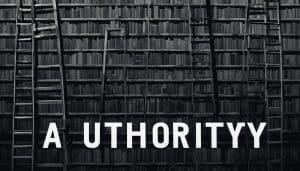In today’s digital era, website security is of utmost importance. With the increasing number of cyber threats and hackers lurking around, it’s crucial to prioritize the online security of your website. Not only does it protect your valuable data, but it also helps maintain the trust and reputation of your brand.
Hackers have various motivations behind their attempts to breach your website security. Whether it’s for stealing sensitive information, financial gain, disrupting services, spreading malware, or engaging in SEO spam, the consequences can be severe. To website protection and ward off these threats, it’s vital to implement essential security measures.
In this article, we will discuss seven essential website security tips that will help you safeguard your site and protect it from potential cyber attacks.
Key Takeaways:
- Regularly update your web security software to safeguard against security vulnerabilities.
- Adopt a strong password policy to prevent unauthorized access.
- Monitor file uploads and exercise caution to avoid potential security risks.
- Install an SSL certificate to encrypt data transfers and ensure secure communication.
- Avoid disclosing too much information in error messages to prevent potential hacking attempts.
Why Hackers Hack Websites and Their Motives
Hackers have different motives for hacking websites. Understanding these motives is crucial for website owners to comprehend the importance of website security and take appropriate measures to protect their websites and data.
Data Theft: One of the primary motives behind website hacking is data theft. Hackers aim to gain unauthorized access to websites and steal personal and valuable information, such as user credentials, financial data, or sensitive business data.
Financial Gain: Hackers often engage in website hacking to achieve financial gains. They may exploit vulnerabilities in e-commerce websites, compromising payment gateways and stealing credit card information, leading to fraudulent transactions.
Service Disruption: In some cases, hackers hack websites with the intention of disrupting services and causing inconvenience to website owners and visitors. This can result in website downtime, loss of business, and damage to the website’s reputation.
Spreading Malware: Hackers may also hack websites to spread malware. They inject website malware and malicious code into vulnerable websites, potentially compromising visitors’ devices, spreading viruses or ransomware, or using the infected website as a launchpad for further cyber attacks.
SEO Spam: Website hacking can be motivated by SEO spamming. Hackers may hijack websites to create spam content or engage in black hat SEO techniques, diverting organic traffic to spam websites, and manipulating search engine rankings.
To protect your website from these threats, it is imperative to prioritize website security and implement robust security measures that safeguard against data theft, financial fraud, service disruption, malware spread, and SEO spam.
Remember, website security is a proactive endeavor. By staying informed about the motives of hackers and understanding their techniques, you can take the necessary steps to ensure the safety and integrity of your website.
| Motives | Examples |
|---|---|
| Data Theft | Stealing user credentials, financial data, or business information. |
| Financial Gain | Exploiting e-commerce websites for fraudulent transactions. |
| Service Disruption | Causing website downtime and damaging reputation. |
| Spreading Malware | Injecting malicious code and compromising visitors’ devices. |
| SEO Spam | Creating spam content and manipulating search engine rankings. |
Keep Your Website and Software Updated
To ensure the security of your website, it is crucial to regularly update both your website and its underlying software. Also, regularly check website vulnerability. Hackers often target websites with outdated software, seeking vulnerabilities to exploit. By keeping your website and software up to date, you can protect your site from hacking attempts and ensure its security.
Here are the key areas that need to be updated:
- Server Operating System: The operating system running on your web server should always be kept up to date. Regularly install the latest security patches and updates provided by your hosting provider or system administrator.
- Content Management System (CMS): If your website relies on a CMS such as WordPress, Joomla, or Drupal, it is essential to update it regularly. CMS updates often include security improvements and patches that address vulnerabilities discovered over time.
- Plugins and Themes: If you use plugins or themes on your website, whether it’s WordPress or another CMS, make sure you regularly update them. Developers release updates to fix security issues and enhance functionality, so keeping them up to date is crucial for maintaining a secure website.
Regularly updating your website and software helps protect against known security vulnerabilities. It ensures that your website is equipped with the latest security measures, reducing the risk of unauthorized access and potential breaches.
“Keeping your website and software updated is the foundation of a secure online presence.”
The Importance of Regular Updates
“Updating your website and software is critical in preventing security breaches. Hackers are constantly evolving their tactics and looking for vulnerabilities to exploit. By regularly updating your website, you can stay one step ahead in the ongoing battle against cyber threats.”
Outdated software can leave your website exposed to security risks, making it an easy target for hackers. By prioritizing regular updates, you can minimize the chances of security vulnerabilities being exploited.
Benefits of Regular Updates
| Benefits of Regular Updates |
|---|
| Enhances website security and protects against cyber threats |
| Minimizes the risk of data breaches and unauthorized access |
| Improves website performance and functionality |
| Ensures compatibility with new technologies and standards |
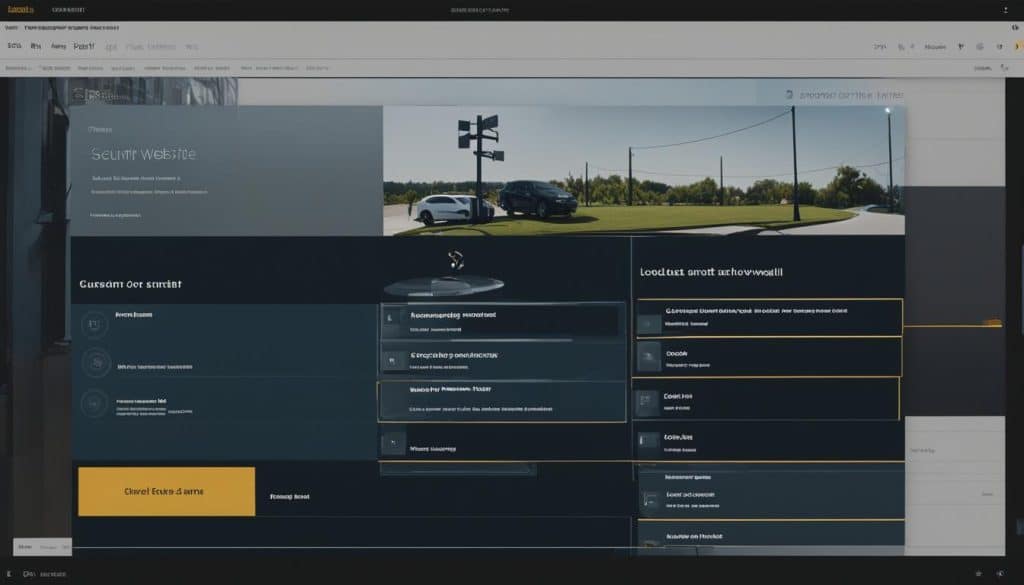
Regular software updates not only enhance the security of your website but also provide performance improvements and ensure compatibility with new technologies.
By consistently updating your website, server operating system, CMS, plugins, and themes, you can fortify your website’s security, minimize the risk of cyber-attacks, and provide a safe browsing experience for your visitors. Many businesses prioritize the implementation of robust website security services to safeguard their online presence and protect sensitive data from potential cyber threats.
Adopt a Strong Password Policy
Creating strong and unique passwords is essential for maintaining website security. By encouraging users to use a combination of uppercase and lowercase letters, numbers, and special characters, you can significantly enhance the strength of their passwords.
Implementing a password policy that requires frequent password changes further enhances your website’s security. Regularly updating passwords ensures that compromised passwords are less likely to be used by unauthorized individuals.
It is also important to store passwords securely using a hashing method or encryption. Hashing methods convert passwords into irreversible hashes, making it nearly impossible for hackers to retrieve the original password. Encryption, on the other hand, utilizes algorithms to encode passwords, protecting them from unauthorized access.
By adopting a strong password policy, you can significantly reduce the risk of unauthorized access to your website and protect sensitive information.
Benefits of a Strong Password Policy:
- Enhanced website security
- Reduced risk of unauthorized access
- Protection of sensitive information
- Prevention of password-related security breaches
- Increased user trust
Best Practices for a Strong Password Policy:
- Encourage users to create a minimum password length
- Require a combination of uppercase and lowercase letters, numbers, and special characters
- Implement password expiration and regular password changes
- Prohibit the use of commonly used passwords
- Enforce multi-factor authentication for additional security
Remember, the strength of your website’s security heavily relies on the strength of your users’ passwords. Implementing a strong password policy is an essential step in protecting your website and ensuring the confidentiality of your data.
Monitor File Uploads
Allowing visitors to submit files to your website can pose a significant security risk. Hackers may upload files with malicious scripts that can harm your website. To protect your website, exercise caution when accepting file uploads, remove executable permissions, restrict access to uploaded files, and store them in a directory separate from the web root.
Exercise Caution when Accepting File Uploads
When implementing file upload functionality on your website, it is important to exercise caution. Implement proper validation checks to ensure that only valid and safe file types are accepted. This can help prevent the upload of malicious files that may compromise your website’s security.
Remove Executable Permissions
Executable files pose a high security risk as they can be used to execute malicious commands on your server. To mitigate this risk, it is important to remove executable permissions from any uploaded files. This will prevent hackers from running potentially harmful scripts.
Restrict Access to Uploaded Files
Ensure that only authorized users have access to the uploaded files on your website. Implement strict access controls and authentication mechanisms to prevent unauthorized access to these files. This will help protect sensitive data and prevent attackers from leveraging the uploaded files for malicious purposes.
Store Uploaded Files in a Separate Directory
Storing uploaded files in a separate directory, outside of the web root, is a good security practice. By doing so, you reduce the risk of attackers being able to directly access the uploaded files through the web server. This adds an extra layer of protection to your website.
File Upload Security Checklist
| Security Measure | Description |
|---|---|
| Implement proper validation | Ensure that only safe file types are accepted through proper validation checks. |
| Remove executable permissions | Disable executable permissions for uploaded files to prevent malicious scripts from running. |
| Restrict access | Implement access controls to ensure only authorized users can access the uploaded files. |
| Store files in a separate directory | Store uploaded files in a directory outside of the web root to reduce direct access. |

Install SSL Certificate
Ensuring the security of your website is paramount in today’s digital landscape. One essential step towards achieving robust website security is installing an SSL (Secure Socket Layer) certificate. An SSL certificate encrypts data transfers between your website and the server, ensuring the secure transmission of sensitive information, such as credit card details.
When an SSL certificate is successfully installed on your website, visitors will see the trusted HTTPS protocol in the browser’s address bar and a padlock icon next to your website’s URL. This visual confirmation provides users with the confidence that their data is being transmitted securely.
By implementing an SSL certificate, you establish a secure data transfer channel that safeguards user privacy and protects against unauthorized access. This encryption technology prevents cyber criminals from intercepting and decoding the data transmitted between your website and users, ensuring the confidentiality and integrity of the information.
Installing an SSL certificate also helps to build trust between your website and visitors. Seeing the padlock icon and the HTTPS protocol instills confidence in users, assuring them that their data is protected during online transactions or data submission.
Additionally, having an SSL certificate is crucial for search engine optimization (SEO) purposes. Search engines prioritize secure websites by giving them higher rankings in search results. This ranking boost helps improve your website’s visibility and enhances its credibility.
In summary, installing an SSL certificate is a critical step in fortifying your website’s security. It enables data encryption, secure data transfer, and creates a trustworthy online environment for your users. By ensuring your website displays the padlock icon and HTTPS protocol, you instill confidence, protect user data, and uphold the integrity of your online presence.
Avoid Giving Out Too Much in Error Messages
Detailed error messages can unintentionally disclose sensitive information about your website’s security flaws to potential hackers. It is important to limit the details provided in error messages to minimize the risk of information disclosure.
Instead of specifying specific errors such as “incorrect username” or “incorrect password” separately, consider using a generic error message like “incorrect username or password.” This ensures that hackers are not provided with specific details that could be used to exploit vulnerabilities.
“Detailed error messages can unintentionally disclose sensitive information about your website’s security flaws to potential hackers.”
By keeping error messages brief and generic, you can lower the risk of unintentionally revealing information that could be used against your website’s security. It is essential to prioritize the protection of your website and the data it holds.
| Error Message | Recommended Approach |
|---|---|
| “Password must contain at least 8 characters, one uppercase letter, and one special symbol.” | “Please ensure your password meets the required criteria.” |
| “Account not found for this email address.” | “Invalid login credentials.” |
| “Database query failed due to syntax error in SQL statement.” | “An error occurred while processing your request. Please try again later.” |
Limiting the information disclosed in error messages adds an extra layer of security to your website. It reduces the chances of potential hackers gathering valuable insights into your website’s vulnerabilities.
Best Practices for Error Messages:
- Avoid disclosing specific details about the error.
- Use generic error messages that do not provide specific information.
- Ensure that the error message does not convey any internal system or database information.
Implementing these best practices helps protect your website and prevents hackers from gaining valuable knowledge about potential security flaws.
Use Parameterized Queries
When it comes to website security, preventing SQL injections is a crucial aspect. SQL injections are a popular method used by hackers to breach websites and gain unauthorized access to sensitive information. One effective way to protect your website is by implementing parameterized queries in your code.
Parameterized queries ensure that the inputs received from users are treated as parameters rather than directly incorporated into the SQL statement. This method keeps the code secure by disallowing hackers to alter the parameters and execute malicious SQL queries.
By using parameterized queries, you can significantly reduce the risk of SQL injections and protect your website’s database. It allows your website’s code to maintain precise control over the parameters, ensuring that only valid and safe inputs are accepted.
Implementing parameterized queries involves using prepared statements or stored procedures, depending on the programming language or framework you are using. Both options provide security features that help prevent SQL injections. It is essential to consult the documentation or seek guidance from experienced developers to ensure that parameterized queries are implemented correctly.
Note: The use of parameterized queries is not limited to protecting against SQL injections. It also promotes secure code practices by separating the query logic from the user inputs, ultimately enhancing the overall security of your website.
Parameterized queries offer a valuable layer of protection against SQL injections, making them an essential component of secure web development. By incorporating this practice into your coding process, you can ensure the integrity and security of your website’s database.
By incorporating parameterized queries into your development workflow, you can prevent SQL injections and strengthen the security of your website.
| Advantages of Using Parameterized Queries |
|---|
| Protection against SQL injections |
| Enhanced security of your website |
| Promotion of secure coding practices |
| Separation of query logic from user inputs |
Have Website Security Tools
Enhancing the security of your website is imperative to protect it from potential threats. To achieve robust website security, it is crucial to employ effective website security tools. These tools aid in evaluating your website for vulnerabilities and identifying areas that require additional security measures. By regularly conducting security tests, you can gain valuable insights and ensure a high level of protection for your website.
Penetration Testing Tools
One of the most effective methods to assess the security of your website is through penetration testing. This process involves simulating real-world cyber attacks, allowing you to identify and address vulnerabilities proactively. There are various reliable penetration testing tools available in the market to assist you in securing your website.
| Tool | Description |
|---|---|
| OpenVAS | An open-source vulnerability scanner that helps you detect and prioritize security threats. |
| Netsparker | A web application security scanner that automates vulnerability identification and provides detailed reports. |
| SecurityHeaders.io | An online tool that evaluates your website’s HTTP security headers, helping you strengthen your website’s security configuration. |
By using these penetration testing tools, you can thoroughly evaluate your website’s security posture and remediate any vulnerabilities that may put your website at risk.

Implementing website security tools is an essential component of safeguarding your website from potential threats. It allows you to proactively identify and address vulnerabilities, enhancing your website’s security posture. By utilizing penetration testing tools such as OpenVAS, Netsparker, and SecurityHeaders.io, you can fortify your website’s defenses and ensure a robust security infrastructure.
Why You Should Protect Your Website from Hackers
Protecting your website from hackers is crucial to safeguard sensitive information, maintain your website’s reputation, and avoid legal problems. Breached website security can result in the theft of sensitive user information, loss of customer trust, and potential legal consequences. Prioritizing website security helps protect your business and customers.
“The consequences of a security breach on your website can be detrimental to your business. Hackers can gain access to sensitive information, such as customer data, financial details, and login credentials. This puts your customers at risk and damages your reputation,”
By investing in robust website security measures, you can prevent unauthorized access to your website and protect sensitive information. This includes implementing secure protocols, such as HTTPS encryption, to ensure that data transferred between your website and users is encrypted and secure.
Additionally, maintaining strong passwords and regularly updating them, along with implementing two-factor authentication, adds an extra layer of protection against unauthorized access. Regularly monitoring your website for any vulnerabilities and promptly patching any security loopholes further strengthens your defenses against potential attacks.
Securing your website not only protects your customers but also safeguards your business from potential legal problems. In many jurisdictions, businesses are legally required to protect customer data and maintain a certain level of security. Failure to do so can result in hefty fines, legal battles, and a loss of customer trust.
By prioritizing website security, you can maintain a strong reputation for your business and instill confidence in your customers. They will trust that their information is safe with you and feel comfortable conducting transactions or sharing sensitive data on your website.
Protecting your website from hackers is not just an option; it is an essential aspect of running an online business. Implementing robust security measures helps safeguard sensitive information, maintain your website’s reputation, and minimize the risk of legal problems.
Benefits of Protecting Your Website from Hackers
1. Safeguard sensitive information: Protecting your website ensures that sensitive information, such as customer data, remains secure and confidential.
2. Maintain your reputation: A secure website builds trust with your customers, enhancing your brand reputation and customer loyalty.
3. Avoid legal problems: Prioritizing website security helps you comply with applicable laws and regulations, avoiding legal repercussions and financial penalties.
4. Protect your customers: Ensuring the security of your website protects your customers from potential identity theft, fraud, and other cyber threats.
The Consequences of Breached Website Security
1. Theft of sensitive user information: Hackers can steal personal data, including names, addresses, email addresses, and financial details, leading to potential identity theft and financial losses for your customers.
2. Loss of customer trust: A security breach can erode customer trust in your business, leading to a decline in sales, negative reviews, and a damaged reputation.
3. Legal consequences: Depending on your jurisdiction, a security breach may violate data protection regulations and result in legal action, fines, and other legal consequences.
4. Service disruption: Hackers can attack your website to disrupt services, causing inconvenience to your customers and potential revenue loss for your business.
| Benefits of Protecting Your Website | Consequences of Breached Website Security |
|---|---|
| Safeguard sensitive information | Theft of sensitive user information |
| Maintain your reputation | Loss of customer trust |
| Avoid legal problems | Legal consequences |
| Protect your customers | Service disruption |
Implementing robust website security measures helps protect your website, customer information, and your business’s reputation. By investing in website security, you demonstrate your commitment to data protection and customer trust. Prioritizing website security is not just a precautionary measure; it is an essential aspect of maintaining a successful online presence.
Conclusion
Protecting your website from cyber attacks and ensuring website security is crucial in today’s digital landscape. By implementing essential security measures, you can safeguard your website and protect your valuable data.
Firstly, regularly updating your website’s software and passwords is vital. Outdated software can pose vulnerabilities that hackers can exploit, so staying up to date with the latest updates and security patches is essential. Additionally, adopting a strong password policy and encrypting stored passwords can prevent unauthorized access and enhance your website’s security.
Monitoring file uploads is another crucial aspect of website security. By exercising caution and implementing strict access control measures, you can mitigate the risk of hackers uploading malicious files that can compromise your website’s integrity. Furthermore, installing an SSL certificate is paramount for encrypting data transfers and ensuring secure communication between your website and users.
Finally, utilizing website security tools such as penetration testing and vulnerability scanning can provide additional layers of protection. These tools help identify potential weaknesses in your website’s security and allow you to take proactive measures to fix them before cyber attackers exploit them.
By prioritizing website security and implementing these security measures, you can create a safe online environment for your business and customers, protect your valuable data, and safeguard against the ever-present threat of cyber attacks.
FAQ
Why is website security important?
Website security is crucial in the digital era where hackers can easily invade websites and cause harm. Prioritizing website security helps protect your data and maintain your reputation.
What are the motives behind hacking websites?
Hackers have various motives, including stealing information, financial gain, service disruption, spreading malware, and performing SEO spam.
How can I keep my website and software updated?
Regularly update your website, server operating system, content management system (CMS), and plugins to protect your website from hacking attempts.
How can I adopt a strong password policy?
Encourage users to create strong and unique passwords using a combination of uppercase and lowercase letters, numbers, and special characters. Implement a password policy that requires frequent password changes and secure password storage.
What should I consider when monitoring file uploads?
Exercise caution when accepting file uploads, remove executable permissions, restrict access to uploaded files, and store them in a separate directory from the web root to prevent security risks.
Why do I need to install an SSL certificate?
Installing an SSL certificate is essential for secure data transfer. It encrypts data transfers between your website and the server, ensuring secure communication, especially for sensitive information like credit card details.
How can I avoid giving out too much information in error messages?
Keep error messages brief and avoid disclosing too much information about security flaws. Display generic error messages rather than specifying specific details like “incorrect username” or “incorrect password.”
What are parameterized queries, and why are they important?
Parameterized queries help prevent SQL injections by ensuring that your website’s code has precise parameters that cannot be altered by hackers. Implementing parameterized queries helps keep your website secure.
What are some website security tools that I can use?
There are various website security tools available, such as penetration testing tools like OpenVAS, Netsparker, and SecurityHeaders.io. These tools evaluate your website for potential vulnerabilities and help identify areas that require additional security measures.
Why should I protect my website from hackers?
Protecting your website is crucial to safeguard sensitive information, maintain your website’s reputation, and avoid legal problems. Breached website security can result in the theft of user information, loss of customer trust, and potential legal consequences.