Make your website load faster to improve its performance. A quick site gives users a better experience and helps with search rankings. Quick loading times mean visitors stay longer and are more likely to convert.
Website speed optimization uses many techniques to make your site faster. It tackles issues like images, videos, themes, plugins, and coding. This way, your site loads quicker and users have a smoother experience.
To check your site’s speed, use tools like Google PageSpeed Insights. These tools give you tips to make your site faster.
Investing in website speed optimization is key for businesses. It boosts your online presence and helps you rank better in search engines. Faster sites attract more visitors and increase sales.
Key Takeaways:
- Website speed optimization improves user experience and search engine rankings.
- Factors like images, videos, themes, plugins, and coding influence page speed.
- Slow-loading pages can result in higher bounce rates and lower conversions.
- Tools like Google PageSpeed Insights can measure page speed and offer improvement suggestions.
- Effective website speed optimization strategies can boost website performance and increase conversions.
Factors Affecting Page Speed
Many things can affect your page speed. It’s important to look at these and make improvements. This ensures your web pages load fast and users have a great experience.
- Number of images, videos, and media files: More images, videos, and media files mean slower loading. It’s key to make these files smaller for faster loading.
- Themes and plugins: Your site’s themes and plugins can slow it down. Choose light ones and keep them updated for better performance.
- Coding and server-side scripts: Your coding and server scripts also matter. Bad coding can slow things down. Make sure your code is efficient.
- Server performance: Your server’s speed affects your site’s speed. A fast server is essential for quick page loading.
By focusing on these areas and using optimization techniques, you can make your website faster. This gives visitors a better experience and keeps them coming back.
Factors Affecting Page Speed
| Factors | Impact on Page Speed |
|---|---|
| Number of images, videos, and media files | Increase loading time |
| Themes and plugins | Affect overall page performance |
| Coding and server-side scripts | Can slow down page loading |
| Server performance | Influence delivery speed of web pages |

Importance of Page Speed
Page speed is key to your website’s success. Studies show that slower pages lead to more people leaving your site. Slow-loading pages hurt user experience, causing more people to leave and less engagement.
But page speed matters more than just user experience. Search engines like Google also look at page speed when ranking sites. A fast site is more likely to rank higher, attracting more visitors.
Slow sites also hurt your chances of making sales. Visitors are less likely to buy or take action on a slow site. A slow site can make a bad impression, costing you money and opportunities.
To succeed, focus on making your site load faster. Faster sites improve user experience, reduce bounce rates, and boost search rankings. This leads to more website conversions.
Key Benefits of Page Speed Optimization:
- Lower bounce rates and higher visitor engagement
- Improved search engine rankings and organic traffic
- Enhanced user experience and customer satisfaction
- Increased website conversions and revenue
To show the impact of page speed, here’s an example:
“A study showed that a 3-second load time had a bounce rate of 32%. But a 5-second load time raised the bounce rate to 90%. This shows how important page speed is in keeping visitors interested and on your site.”
By focusing on page speed, you can make your site fast and user-friendly. This improves search rankings and boosts sales. Next, we’ll look at how to measure your site’s speed and find ways to improve it.
Measuring Page Speed
Before you can make your site faster, you need to know how it’s doing. Google PageSpeed Insights is a great tool for this. It checks your site’s speed and gives you a score from 0 to 100. It looks at both desktop and mobile versions, helping you see how your site works on different devices.
Google PageSpeed Insights also gives you tips to make your site load faster. It suggests things like compressing images and optimizing code. By following these tips, you can make your site faster and more user-friendly.
Google PageSpeed Insights is a top choice because it’s easy to use and gives detailed performance benchmarks. As it’s backed by Google, it ensures your site meets high standards for search rankings.
To check your site’s speed and make it better, use Google PageSpeed Insights.
Why use Google PageSpeed Insights for measuring page speed?
Google PageSpeed Insights offers a deep look at your site’s performance. It gives you a clear score and specific tips to improve. It’s a trusted tool supported by Google, making it a reliable choice for boosting page speed.
Nine Quick Ways to Improve Page Loading Speed
Page loading speed is vital for a good user experience and search rankings. Slow sites lead to more people leaving, less engagement, and fewer sales. To make your site fast and improve user experience, try these nine quick tips:
- Choose a performance-optimized hosting solution: Pick a hosting provider like SiteGround or Kinsta. They offer fast and stable servers. This makes sure your website loads quickly for everyone.
- Compress and optimize images: Use plugins like WP Smush or SiteGround Optimizer. They make images smaller without losing quality. This speeds up how fast images load.
- Reduce redirects: Cut down on redirects on your site. This makes the HTTP request and response process smoother. It gets rid of delays in content delivery.
- Cache web pages: Use caching plugins like W3 Total Cache or WP Rocket. They store static versions of your web pages. This reduces server load and makes pages load faster.
- Enable browser caching: Use browser caching by setting cache control headers. This tells the browser to store and get files locally. It cuts down on the need to fetch the same resources over and over.
- Use asynchronous loading: Load resources like JavaScript and CSS files asynchronously. This stops them from blocking other elements on the page. It lets the browser show content faster.
- Minify CSS and JavaScript: Use minification tools to remove unnecessary characters and whitespace from CSS and JavaScript files. This makes them smaller. It also makes them download and process faster.
- Leverage browser caching: Set how long files should be stored in the user’s browser cache. This reduces HTTP requests. It makes subsequent visits to your site faster.
Using these techniques can greatly improve page loading speed. It makes the user experience better, lowers bounce rates, and boosts conversion chances. By making your website faster, you give visitors a smooth experience. This keeps them engaged and happy.

Take Control of Your Website’s Speed
Improving page loading speed is key for any online business. Slow pages can cause high bounce rates. This hurts your site’s performance and search rankings. By using these nine quick tips, you can make your site faster. This will give users a great experience and keep them coming back.
What is Website Speed Optimization?
Website speed optimization means making your site fast. It’s about improving user experience by making pages load quicker. Faster sites have better bounce rates and conversion rates.
Studies show a site that loads in 1 second has a conversion rate three times higher than one that loads in 5 seconds.
Optimizing website speed involves several factors:
- Hosting: A good hosting provider is essential for fast sites.
- Image optimization: Compressing images without losing quality can greatly reduce file sizes.
- Reducing redirects: Fewer redirects mean faster loading.
- Limiting HTTP requests: Combining files and using efficient coding can improve page speed.
- Using a content delivery network (CDN): A CDN spreads your site’s content across servers, reducing latency and speeding up loading times worldwide.
By using these strategies, you can make your website faster. This will improve user experience, boost conversion rates, and lower bounce rates.

How to Optimize Your Website Speed
To make your website faster, follow these steps:
- Do a content audit to find what can be improved.
- Choose fixes based on how they affect visitors.
- Check if your hosting is good and think about changing if it’s not.
- Use a content delivery network (CDN) to speed up content and cut down on delays.
By using these tips, you can make your website load quicker and give users a better experience.
Conducting a Content Audit
A content audit is key to speeding up your site. It means checking your site’s content, like images, JavaScript and CSS files, and web fonts. Look for things that are not needed or outdated and can be removed or made better to speed things up.
Prioritizing Fixes
After finding what needs work, prioritize fixes based on how they affect visitors. Start with the biggest impacts, like big images or heavy JavaScript and CSS files.
Evaluating Your Hosting Provider
Your hosting is important for website speed. Check how your current host is doing and think about switching to one that’s faster and more reliable. Look for hosts that focus on performance-optimized hosting.
Using a Content Delivery Network (CDN)
A content delivery network (CDN) can really help with content speed and cut down on delays. CDNs store your site’s static files, like images and CSS files, on servers all over the world. This means users get your content from a server that’s closer to them, making your site load faster.
Improving your website’s speed takes both technical and content tweaks. By following these steps, you can make your site run better, give users a great experience, and boost your online presence.

| Optimization Technique | Description |
|---|---|
| Conduct a Content Audit | Identify areas of improvement in your website’s content, including images and files. |
| Prioritize Fixes | Focus on optimizing critical elements with the most impact on page loading speed. |
| Evaluate Hosting Provider | Assess your current hosting provider’s performance and consider switching to a better option. |
| Use a Content Delivery Network (CDN) | Improve content delivery and reduce latency by leveraging a CDN. |
Best Practices to Speed Up Your Website
Improving your website performance is key. There are many ways to make your site load faster. These tips will help your site run smoothly and keep users happy.
- Reduce HTTP Requests: Cutting down HTTP requests is a big win. Get rid of unused scripts, stylesheets, and plugins to speed things up.
- Switch to HTTP/2: Moving to HTTP/2 can make your site load faster. It lets files transfer at the same time, cutting down on wait times.
- Optimize Image Sizes: Big images slow down your site. Make your images smaller and use the right format for each use. This helps your site load quicker.
- Use a CDN: A content delivery network (CDN) is a game-changer. It serves your content from servers near your users. This cuts down on wait times.
- Write Mobile-First Code: Most people use mobile devices to browse the web. Make sure your site works well on phones first. This ensures a great experience for everyone.
- Improve Time to First Byte (TTFB): A fast-loading site needs quick server times. Work on your server setup, cut down database queries, and use caching to speed things up.
- Minimize Server Processing Time: Make your server work faster by optimizing your code. Streamline your site’s backend to boost performance.
By using these tips, you can make your website much faster. This means happier users and better search rankings for you.
Key Benefits of Implementing Best Practices
| Benefits | Description |
|---|---|
| Faster Website Loading | By reducing page load times, visitors can access your content quickly, improving user satisfaction and engagement. |
| Enhanced User Experience | A fast-loading website provides a seamless browsing experience, increasing the likelihood of visitors staying on your site and exploring further. |
| Improved Search Engine Rankings | Search engines like Google prioritize websites that offer fast and optimized loading times, leading to higher organic search visibility and increased traffic. |
By prioritizing website performance and implementing these best practices, you can unlock these benefits and achieve a website that is efficient, engaging, and ranks well in search engine results.
Measuring Website Speed
It’s key to check your website’s speed to see how well your optimization works. By looking at the Core Web Vitals, you can learn a lot about your site’s performance. These include Largest Contentful Paint, First Input Delay, and Cumulative Layout Shift. They help you see how your pages load and how they interact with users.
To check your website’s speed, use tools like Google PageSpeed Insights. This tool checks your site and gives you a score and tips for improvement. It looks at things like server response time, JavaScript and CSS load times, and image optimization. By using these tips, you can make your website faster.
Core Web Vitals Metrics
Knowing the Core Web Vitals is important for making your website faster. These metrics check different parts of your website’s performance:
- Largest Contentful Paint (LCP): This shows how long it takes for the biggest thing on the screen to load. A quick LCP means users see the main content fast.
- First Input Delay (FID): FID is about how fast a page responds when you interact with it. A low FID means the page is quick to react, giving a smooth experience.
- Cumulative Layout Shift (CLS): CLS checks how stable a page looks while it’s loading. It measures unexpected layout shifts, which can be annoying. Keeping CLS low makes for a better browsing experience.
By monitoring and optimizing these Core Web Vitals metrics, you can significantly improve your website’s speed and overall user experience.
| Metric | Good | Needs Improvement | Poor |
|---|---|---|---|
| Largest Contentful Paint (LCP) | ≤2.5 seconds | 2.5 to 4 seconds | ≥4 seconds |
| First Input Delay (FID) | ≤100 milliseconds | 100 to 300 milliseconds | ≥300 milliseconds |
| Cumulative Layout Shift (CLS) | ≤0.1 | 0.1 to 0.25 | ≥0.25 |
Table: Core Web Vitals Metrics Thresholds
Optimizing your website’s speed based on these metrics will ensure that your users have a fast, seamless, and satisfying browsing experience, ultimately leading to improved engagement and better search engine rankings.
What Is a Good Website Speed?
A good website speed plays a crucial role in providing an optimal user experience and improving overall website performance. To determine a good website speed, certain thresholds for Core Web Vitals metrics need to be met. These metrics include Largest Contentful Paint, First Input Delay, and Cumulative Layout Shift.
| Metric | Threshold |
|---|---|
| Largest Contentful Paint | ≤2500ms |
| First Input Delay | ≤100ms |
| Cumulative Layout Shift | ≤0.1 |
Meeting these thresholds means your website loads quickly and works well. Largest Contentful Paint shows how fast the biggest part of a page appears. A score under 2500ms means your site loads fast.
First Input Delay shows how quickly a page responds to your first action. A score under 100ms means it’s very responsive. Cumulative Layout Shift shows how stable a page is. A score under 0.1 means the page stays stable, avoiding frustrating jumps.
By achieving good website speed and meeting these Core Web Vitals thresholds, you can make your site better. This improves user engagement, lowers bounce rates, and boosts your site’s performance.
Conclusion
Improving your website’s speed is key for businesses to shine online. Faster sites offer a better user experience, lower bounce rates, and more conversions. To speed up your site, choose the right hosting, compress images, reduce redirects, and use caching.
These steps can make your site load faster, helping your search engine rankings. A faster site means a better online presence for your business.
FAQ
What is website speed optimization?
Website speed optimization is about making your site as fast as it can be. It aims to make users happy by loading quickly and engaging them more.
How does page speed affect my website?
Page speed is very important for user experience and search rankings. Fast sites keep users interested, leading to more engagement and sales. Google also values fast sites more.
How can I measure my page speed?
You can check your page speed with tools like Google PageSpeed Insights. These tools give scores and tips to make your site faster.
What are some quick ways to improve page loading speed?
Quick ways to speed up your site include using fast hosting, compressing images, and reducing redirects. Caching your site and enabling browser caching also help.
What is website speed optimization?
Website speed optimization is about making your site as fast as possible. It aims to make users happy by loading quickly and engaging them more.
How can I optimize my website speed?
To speed up your site, start with a content audit and prioritize fixes. Check your hosting and consider a content delivery network (CDN).
What are the best practices for speeding up my website?
Best practices for a faster site include fewer HTTP requests, optimized images, and a CDN. Write code for mobile first and compress files.
How do I measure my website speed?
You can check your site’s speed with tools like Google PageSpeed Insights. They look at Core Web Vitals and suggest ways to improve.
What is considered a good website speed?
A good website speed is when it meets certain Core Web Vitals thresholds. This includes Largest Contentful Paint, First Input Delay, and Cumulative Layout Shift. Meeting these shows your site loads fast and works well.