Creating a user-friendly website with optimal usability is crucial for enhancing customer satisfaction and driving engagement. To achieve this, businesses need to focus on user experience optimization, responsive web design, intuitive website navigation, and enhanced website functionality. By optimizing navigation, ensuring website accessibility, and improving website speed, you can provide a seamless browsing experience for your users.
Usability testing plays a vital role in identifying pain points and areas for improvement on your website. By conducting usability testing with representative users, you can gather valuable feedback that will guide your design decisions. This data-driven approach leads to higher customer satisfaction and engagement, ultimately resulting in business success.
Key Takeaways:
- Optimize your website’s navigation to enhance user experience and ease of browsing.
- Ensure your website is responsive and mobile-friendly to cater to users accessing it from different devices.
- Implement intuitive website navigation to guide users smoothly through your content.
- Focus on website accessibility to make your site usable for all visitors, including those with disabilities.
- Enhance website functionality to provide users with a seamless and efficient browsing experience.
What is Usability Testing?
Usability testing is a crucial part of the product or service evaluation process. It involves testing the design with representative users to understand how they interact with it and identify pain points and areas to improve website usability. By creating realistic scenarios or tasks for users to complete, usability testing provides valuable feedback that helps designers make data-driven decisions and enhance the overall user experience.
During usability testing, users are observed as they navigate through the design, interact with different elements, and provide feedback on their experience. This method allows designers to gain a deeper understanding of user interaction and uncover any issues that may hinder usability. By identifying these pain points, designers can make improvements that result in an enhanced user experience.
“Usability testing is like having a fresh pair of eyes on your design. It helps you see the product from the user’s perspective, highlighting areas where it might fall short and guiding you on how to make it better.”
By conducting usability testing, businesses can gather valuable feedback from real users and make informed decisions based on accurate data. This feedback helps designers prioritize areas of improvement, ensuring that the product meets user expectations and provides a seamless experience. Usability testing not only enhances the usability of a design but also drives data-driven design decisions, resulting in an improved user experience.

Benefits of Usability Testing
Usability testing is a crucial step in the design process that offers numerous benefits for businesses. By conducting usability tests, you can:
- Enhance user experience by identifying and resolving usability issues early on
- Obtain objective feedback from real users, uncovering valuable insights that may have been overlooked
- Save costs and time by avoiding expensive redesigns and redevelopment
- Improve user satisfaction and engagement, resulting in higher customer loyalty
- Make design adjustments based on user preferences and behaviors
- Facilitate faster iterations, allowing for quicker improvements and updates
- Reduce the risk of launching a product that fails to meet user expectations or performs poorly
Usability testing not only enhances the user experience but also contributes to the overall success of your business. By ensuring your website or product is user-friendly and addresses usability issues, you can achieve higher customer satisfaction, increased engagement, and a competitive edge in the market.
Steps to Conduct Usability Testing
To conduct effective usability testing, it is essential to follow a systematic approach. By following these essential steps, you can extract valuable insights and make informed design decisions to enhance the user experience of your product or service.
- Define goals and objectives: Clearly identify the specific goals and objectives you want to achieve through usability testing. Determine the aspects of your design that you want to evaluate to ensure a user-friendly and intuitive experience.
- Identify user profiles: Understand your target audience and create user profiles or personas to represent the typical users. This helps you tailor the testing scenarios and tasks to reflect the user’s perspective and expectations.
- Create realistic scenarios: Develop realistic scenarios or tasks that users will perform during the testing. These scenarios should mimic real-world situations, allowing users to interact with your product or service as they would in their daily lives.
- Recruit participants: To gather diverse and representative feedback, recruit participants who match the user profiles you identified earlier. Aim for a mix of demographics, including age, gender, and relevant characteristics that align with your target audience.
- Conduct the testing: Set up a controlled testing environment where participants can engage with your product or service. Observe their actions, behaviors, and feedback as they complete the assigned tasks. This is your opportunity to collect data on usability issues and areas for improvement.
- Analyze and synthesize data: Once the testing is complete, analyze the data collected during the sessions. Look for patterns, common issues, and valuable insights that emerge from participant feedback. Synthesize this information to gain a comprehensive understanding of the strengths and weaknesses of your design.
- Iterate and improve: Based on your analysis and synthesis, identify the areas where improvements are needed. Use the insights gained from usability testing to inform design decisions and make iterative enhancements. By continually refining your product or service, you can create a more user-friendly and intuitive experience.
By following these steps in conducting usability testing, you can ensure that your design is optimized for usability, highlight areas of improvement, and ultimately provide a superior user experience.
Usability Metrics for Website Evaluation
When it comes to evaluating the usability of a website, usability metrics play a crucial role. These specific measurements and statistics track various aspects of user interaction, providing valuable insights into the effectiveness of a website’s design and functionality. By utilizing usability metrics, businesses can track progress, gain a competitive advantage, and tailor their products to meet the needs and expectations of their users.
One of the key usability metrics is the completion rate, which measures how successfully users are able to complete tasks on a website. This metric reflects the overall usability and efficiency of a website, as a high completion rate indicates that users can easily navigate and interact with the interface.
Duration metrics also play a significant role in evaluating usability. These metrics track the time users spend on screens or tasks, helping businesses understand how long it takes for users to accomplish their goals and identify potential areas for improvement. By analyzing the duration metrics, businesses can optimize the website’s flow and ensure a seamless user experience.
Error metrics, on the other hand, provide insights into the frequency and nature of user errors or mistakes while interacting with a website. By tracking error rates, businesses can identify problem areas and make necessary adjustments to enhance the usability of the website, reducing user frustration and improving overall satisfaction.
Satisfaction metrics focus on capturing user feedback and gauging their level of satisfaction with the website. This can be done through surveys or other feedback mechanisms to gather valuable insights into user preferences, pain points, and areas for improvement. By prioritizing user satisfaction, businesses can create a more user-centric design and refine the website to meet user expectations.
By tracking these usability metrics through usability testing and website evaluations, businesses can effectively measure and improve the usability of their websites. These metrics provide quantitative data and statistics that guide design decisions and ensure continuous improvement. By understanding how users interact with a website and identifying areas for enhancement, businesses can create a user-friendly experience that sets them apart from competitors, ultimately gaining a competitive advantage.

Importance of Measuring Usability Metrics
Measuring usability metrics is crucial for ensuring the success of your website and gaining a competitive advantage. By tracking and analyzing these metrics, you can build scalable products with a short learning curve, leading to satisfied users and increased customer loyalty.
Usability metrics provide quantitative insights that go beyond subjective surveys and interviews. They help you identify user-facing issues and prioritize product improvements based on data-driven decisions. By understanding how your website performs in terms of ease of use, efficiency, and user satisfaction, you can refine your design to deliver a seamless experience.
One important aspect of measuring usability metrics is to reduce the risk of falling for the Aesthetic-Usability effect. While a visually appealing website is important, it should never come at the expense of usability. By collecting quantitative data on usability, you can ensure that your design choices are driven by user needs and preferences, rather than pure aesthetics.
Measuring usability metrics also plays a crucial role in gaining stakeholder buy-in for product improvements. When you present stakeholders with concrete data on user behavior and satisfaction, it becomes easier to convince them of the need for design changes or additional resources for usability enhancements.
Tracking usability metrics allows you to monitor your progress over time and make informed decisions for continuous improvement. It provides a benchmark against which you can measure the impact of your design changes, ensuring that you’re moving in the right direction.
Furthermore, gaining a competitive advantage is another key benefit of measuring usability metrics. By identifying areas where your competitors fall short, you can differentiate yourself by delivering a superior user experience. Understanding what your users value and prioritizing their needs will help you stand out in a crowded market.
Key Takeaways:
- Measuring usability metrics is essential for building scalable products and satisfying your users.
- Usability metrics provide quantitative insights that go beyond surveys and interviews.
- It helps reduce the risk of falling for the Aesthetic-Usability effect, ensuring user-centric design.
- By prioritizing product improvements based on data, you can gain stakeholder buy-in and track progress.
- Measuring usability metrics offers a competitive advantage by identifying areas where competitors fall short.
Key Usability Metrics and Calculation
When it comes to assessing the usability of a website, key usability metrics play a crucial role. These metrics provide valuable insights into user behavior and help measure the effectiveness of design decisions in creating an optimal user experience. Let’s take a closer look at some of the essential usability metrics and how they are calculated.
Completion Rate
The completion rate measures the percentage of users who can successfully complete tasks on a website. It reflects the level of effectiveness and ease of use in navigating through the website and accomplishing desired actions. To calculate the completion rate:
- Identify the total number of users who attempted the task.
- Determine the number of users who successfully completed the task.
- Divide the number of successful completions by the total number of attempts and multiply by 100 to get the completion rate percentage.
Duration Metrics
Duration metrics help track the time spent by users on screens or tasks. They provide insights into efficiency and allow designers to identify areas where users may be experiencing delays or encountering obstacles. To calculate duration metrics:
- Record the start time and end time of each user’s interaction with a specific screen or task.
- Calculate the difference between the end time and start time to obtain the duration.
- Aggregate the durations across multiple users to determine average or median durations.
Error Metrics
Error metrics measure the number and types of errors or mistakes made by users while interacting with a website. These metrics help identify usability issues and areas that may require improvement. To calculate error metrics:
- Identify the total number of errors that occurred during a usability testing session.
- Categorize the errors based on their types, such as input errors, navigation errors, or visual design errors.
- Calculate the error rate by dividing the total number of errors by the total number of tasks or interactions performed and multiplying by 100.
Satisfaction Metrics
Satisfaction metrics gauge the overall satisfaction of users with a website or specific features. They provide insights into user preferences, perceptions, and their subjective experience. To measure satisfaction metrics:
- Collect feedback from users through surveys, questionnaires, or post-test interviews.
- Use a rating scale, such as a Likert scale, to capture users’ satisfaction levels.
- Analyze the responses and calculate average satisfaction scores.
These usability metrics help quantify the usability of a website and provide valuable data for improving the user experience. By calculating and analyzing these metrics, businesses can make informed design decisions and address potential usability issues, ensuring a website that meets users’ needs and expectations.

Importance of Usability Testing for Website Improvement
Usability testing is a critical process for evaluating and refining website usability, ultimately leading to an enhanced customer experience. By analyzing the functionality of a website across different devices and operating systems, usability testing helps uncover areas of confusion and pain points for users. This important evaluation enables businesses to optimize their websites, increase conversion rates, and refine the overall user experience.
During website redesigns, usability testing becomes even more essential as it ensures that usability issues are identified and addressed, resulting in improved user experiences. By conducting usability testing, businesses can:
- Evaluate website functionality across various devices and operating systems
- Uncover areas of confusion and pain points for users
- Optimize websites for improved user experiences
- Enhance customer satisfaction and engagement
- Optimize conversion rates for increased business revenue
- Refine the overall user experience
Usability testing also allows businesses to gain valuable insights into user behavior, preferences, and expectations. By actively involving users in the testing process, businesses can understand their needs and tailor their websites accordingly.
| Benefits of Usability Testing | Examples |
|---|---|
| Identify areas of confusion and pain points for users | Unintuitive navigation, complex forms |
| Improve website functionality | Broken links, slow page loading |
| Enhance user experiences | Simplifying website navigation, improving accessibility |
| Optimize conversion rates | Streamlining checkout process, reducing friction |
| Drive customer satisfaction and loyalty | Providing personalized recommendations, improving search functionality |
Usability testing is a proactive approach to website improvement, allowing businesses to refine their design and functionality based on user feedback. By prioritizing user experience refinement through usability testing, businesses can ensure that their websites are intuitive, user-friendly, and optimized for customer satisfaction.
Implementing Usability Testing for Website Optimization
Implementing usability testing is an essential step towards optimizing your website and enhancing the user experience. By considering usability technology and strategy, setting clear testing goals, and creating a usability testing script, you can ensure that your website meets the needs of your target audience. It is crucial not to carry usability issues forward, as they can negatively impact user satisfaction and engagement. Additionally, capturing data from a broader audience helps in obtaining diverse perspectives and valuable insights.
There are various usability testing methods available, each offering unique advantages. Hallway or guerilla testing allows for quick and cost-effective evaluations with users in real-world environments. Remote unmoderated testing provides flexibility and convenience, allowing participants to complete tests remotely. On the other hand, moderated testing offers the advantage of direct interaction with participants, facilitating in-depth analysis of user behavior and feedback.
By implementing usability testing, you can identify and address usability issues, improve website functionality, and drive overall user experience refinement. Now, let’s delve into the specific methods and their benefits:
Hallway/Guerilla Testing
Hallway or guerilla testing involves conducting quick and informal usability tests with people encountered in public spaces. By approaching individuals who match your target audience profile, you can gather valuable feedback on specific design aspects. This method is particularly useful for obtaining immediate insights and uncovering usability issues on the spot, allowing for timely improvements.
Remote, Unmoderated Testing
Remote, unmoderated testing provides the flexibility of conducting usability tests remotely, allowing participants to complete tasks at their convenience. This method eliminates geographical constraints and accommodates a larger pool of participants. By capturing user interactions and feedback remotely, you can evaluate the user experience in natural settings, gaining insights into real-world usage.
Moderated Testing
Moderated testing involves direct interaction between a moderator and the participants during usability testing sessions. This method allows for in-depth questioning, probing, and observation, providing comprehensive insights into user behavior and preferences. Moderated testing is beneficial when seeking detailed user feedback and understanding complex user decision-making processes.
Now that you have a clear understanding of various usability testing methods, you can choose the one that best suits your website optimization goals. By implementing usability testing, you can refine your website’s user experience, identify areas for improvement, and ultimately create a seamless online journey for your users.
| Usability Testing Method | Advantages |
|---|---|
| Hallway/Guerilla Testing | Quick and cost-effective evaluations Immediate feedback and improvements |
| Remote, Unmoderated Testing | Flexible and convenient for participants Evaluates real-world usage |
| Moderated Testing | In-depth analysis of user behavior and feedback Understanding complex decision-making processes |
Common Website Usability Issues Uncovered in Usability Testing
Usability testing plays a crucial role in identifying common website usability issues that can negatively impact user experience and revenue generation. By conducting thorough usability testing, businesses can uncover and address these issues, ultimately improving the overall user experience and maximizing revenue.
- Non-Functional Drop-down Menus: Many websites feature drop-down menus to provide convenient navigation options for users. However, usability testing often reveals non-functional drop-down menus that hinder user experience. These menus may fail to display the desired content or produce unexpected results, leading to frustration and difficulty in accessing relevant information or options.
- Problems with Product Customization: Product customization is a valuable feature that allows users to personalize their purchases. However, usability testing often uncovers issues related to the customization process. These issues may include confusing user interfaces, limited customization options, or errors in displaying customized product previews. Addressing these problems is crucial for ensuring a seamless and satisfactory user experience.
- Issues with Mega Menus: Mega menus, which display a range of navigation options in a dropdown format, are widely used by websites with complex content structures. Usability testing often reveals issues with mega menus, such as poor visual hierarchy, unclear labeling, or difficulties in accessing subcategories. Resolving these issues is essential for optimizing navigation and enhancing user experience.
- Unclear Required Checkboxes: Checkboxes play a vital role in gathering user preferences or obtaining necessary information. However, usability testing may expose unclear or ambiguous required checkboxes. Users may struggle to understand which checkboxes are mandatory, leading to confusion and potential abandonment of critical actions or forms. Clear communication and intuitive design are key to addressing this issue.
- Lack of Clarity in Product Descriptions: Product descriptions play a crucial role in informing users about the features, benefits, and specifications of a product or service. Usability testing often identifies issues related to unclear or poorly written product descriptions. These descriptions may lack essential details, use technical jargon, or fail to highlight key selling points. Enhancing the clarity and effectiveness of product descriptions is essential for maximizing user engagement and conversion rates.
By addressing these common website usability issues identified through usability testing, businesses can significantly improve user experience, avoid customer frustration, and maximize revenue. Usability testing provides valuable insights into areas for improvement, allowing businesses to refine their websites and enhance the overall user experience for their target audience.

Conclusion
Website usability plays a crucial role in optimizing the user experience and achieving business goals. By implementing usability testing and making data-driven design decisions, businesses can unlock the benefits of enhanced user experiences, objective feedback, and improved customer satisfaction.
Usability testing allows businesses to gain valuable insights into how users interact with their websites, identify pain points, and make improvements that optimize navigation, accessibility, and overall functionality. By following the steps to conduct usability testing and utilizing usability metrics, businesses can continuously refine their website design and create a seamless experience for all visitors.
Investing in usability testing not only saves costs and time by avoiding expensive redesigns but also helps businesses to track progress and gain a competitive advantage. By prioritizing customer satisfaction and continuously improving the user experience, businesses can ensure that their websites are user-friendly, responsive, and meet the evolving needs and expectations of their target audience.
FAQ
What is usability testing?
Usability testing is the evaluation of a product or service by testing it with representative users to understand how they interact with the design and identify any pain points or areas for improvement.
What are the benefits of usability testing?
Usability testing enhances the user experience, provides objective feedback, saves costs and time, and improves customer satisfaction and engagement.
What are the steps to conduct usability testing?
The steps to conduct usability testing include defining goals and objectives, identifying user profiles, creating realistic scenarios, recruiting participants, conducting the testing, analyzing and synthesizing data, and iterating and improving.
What are usability metrics for website evaluation?
Usability metrics are specific measurements and statistics used to review the usability of a website, including completion rate, duration metrics, error metrics, and satisfaction metrics.
Why is measuring usability metrics important?
Measuring usability metrics is important to build scalable products, reduce the learning curve, make data-driven design decisions, prioritize improvements, gain stakeholder buy-in, and gain a competitive advantage.
What are the key usability metrics and how are they calculated?
Key usability metrics include completion rate, duration metrics, error metrics, and satisfaction metrics. These metrics are calculated using specific formulas to measure user behavior and the effectiveness of design decisions.
Why is usability testing important for website improvement?
Usability testing uncovers usability issues, helps optimize websites, increase conversion rates, and refine the user experience, especially during website redesigns.
How can usability testing be implemented for website optimization?
To implement usability testing for website optimization, consider the technology and strategy, set goals for testing, create a usability testing script, avoid carrying usability issues forward, and capture data from a broader audience.
What are common website usability issues uncovered in usability testing?
Common website usability issues include non-functional drop-down menus, problems with product customization, issues with mega menus, unclear required checkboxes, and lack of clarity in product descriptions.